How to Print Pandas DataFrame Without Index A Step-by-Step Guide for Data Scientists
When youre deep into data analysis using Python, youll inevitably find yourself working with a Pandas DataFrame. At some point, you may want to present your data in a clean, easy-to-read formatone that omits the default index. If youre wondering how to print a Pandas DataFrame without index, youre in the right place! This guide will show you step-by-step how to do just that, while also sharing practical insights that can enhance your data science journey.
Omitting the index when printing a DataFrame can be particularly useful for presentations or reports, where clarity is key. Whether youre producing a visualization, sharing results in a meeting, or exporting data to CSV, ensuring your output looks professional is essential. Lets dive into the process of how to print a Pandas DataFrame without index, and how you can use this skill in your daily work as a data scientist.
Understanding the Basics
The Pandas library is invaluable for data scientists, allowing them to manipulate and analyze datasets efficiently. A DataFrame is a two-dimensional, size-mutable data structure with labeled axes. By default, when you print a DataFrame in Python, Pandas includes an indexthese are the row labels that help identify each entry.
But what if you want to keep things tidy and remove that index when displaying your DataFrame This is where the magic happens. In Pandas, you can easily achieve this with a single parameter in the print method. Understanding this fundamental feature will go a long way in enhancing your presentation of data analysis.
Step 1 Importing the Pandas Library
Before printing your DataFrame, ensure you have the Pandas library imported in your Python environment. You can add this at the top of your script
import pandas as pd
This line of code enables you to access all the functionality of the Pandas library necessary for data manipulation and representation.
Step 2 Creating or Loading a DataFrame
Next, youll need a DataFrame. You might be loading data from an external source, such as a CSV file, or creating it directly within your script. Heres a quick example of how to create a simple DataFrame
data = Name Alice, Bob, Charlie, Age 24, 30, 22df = pd.DataFrame(data)
Now you have a DataFrame named df. It contains names and ages of individuals, with automatically assigned indices (0, 1, 2).
Step 3 Printing Without Index
The key to printing your DataFrame without the index lies in the print() function combined with the DataFrame.tostring() or DataFrame.tocsv() methods. Heres how to display your DataFrame without the index
print(df.tostring(index=False))
The index=False parameter tells Pandas not to print the row indices when showcasing the DataFrame. This small adjustment can have a big impact on the readability of your output.
Step 4 Exporting the DataFrame Without Index
If youre planning to export your DataFrame to a CSV file, you can also do this without the index. The process is similar. Use the following command
df.tocsv(output.csv, index=False)
This command will save your DataFrame to a CSV file named output.csv, again omitting the indices. Its a handy feature, particularly when sharing your data with colleagues or stakeholders.
Step 5 Practical Application in Data Science
As a data scientist, being able to present data cleanly is essential for effective communication. Stripping away the index can enhance the readability of your findings during presentations or reports. When I began my career, I often overlooked the power of clean data visualization and presentation. A simple switch like omitting the index drastically improved my reports and how colleagues perceived my analysis.
Moreover, when you connect this skill with data solutions offered by Solix, you unlock even greater potential. Solix provides various tools that can help you manage large datasets efficiently, and understanding how to present that data clearly is a complementary asset. You can explore more about their data management solutions by visiting the data management overview page
Key Takeaways
In summary, knowing how to print a Pandas DataFrame without an index is a simple yet powerful technique for any data scientist. By incorporating these steps into your workflow, you can improve the quality of your data presentations and engagements significantly. Heres a quick recap
- Import the Pandas library.
- Create or load your DataFrame.
- Use print(df.tostring(index=False)) to display it without indices.
- When exporting, use df.tocsv(output.csv, index=False).
As you continue your journey in data science, remember that clarity and presentation are just as important as analysis itself. If you have further questions or need assistance with larger datasets, feel free to contact Solix. Reach out today at this link or call 1-888-467-6549 for tailored solutions.
About the Author
Hi, Im Jake, a data scientist with a passion for making data accessible and understandable. I have learned the importance of techniques such as how to print a Pandas DataFrame without index throughout my career. I believe that effective data communication is essential for finding impactful solutions in any field.
Disclaimer The views expressed in this blog are my own and do not reflect the official position of Solix.
I hoped this helped you learn more about how to print pandas dataframe without index a stepbystep guide for data scientists. With this I hope i used research, analysis, and technical explanations to explain how to print pandas dataframe without index a stepbystep guide for data scientists. I hope my Personal insights on how to print pandas dataframe without index a stepbystep guide for data scientists, real-world applications of how to print pandas dataframe without index a stepbystep guide for data scientists, or hands-on knowledge from me help you in your understanding of how to print pandas dataframe without index a stepbystep guide for data scientists. Sign up now on the right for a chance to WIN $100 today! Our giveaway ends soon‚ dont miss out! Limited time offer! Enter on right to claim your $100 reward before its too late! My goal was to introduce you to ways of handling the questions around how to print pandas dataframe without index a stepbystep guide for data scientists. As you know its not an easy topic but we help fortune 500 companies and small businesses alike save money when it comes to how to print pandas dataframe without index a stepbystep guide for data scientists so please use the form above to reach out to us.
-
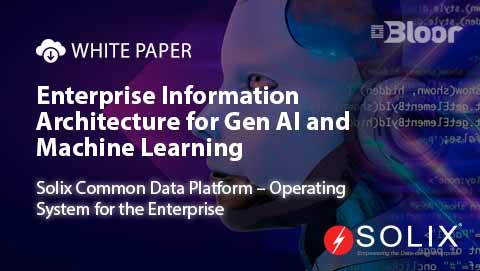 White Paper
White PaperEnterprise Information Architecture for Gen AI and Machine Learning
Download White Paper -

-

-

