How to Plot Vectors in Python Using Matplotlib A Guide for Data Scientists
Plotting vectors in Python using Matplotlib is not just an useful skill; its an essential tool for data scientists. Whether youre visualizing data flows or mathematical transformations, knowing how to represent vectors in a clear, graphical manner can elevate your analysis. So, lets dive into how to plot vectors in Python using Matplotlib, ensuring you gain the expertise needed to apply this knowledge practically.
When I first started working with Python, visualizing data seemed intimidating. I remember grappling with the concepts of vectors, their magnitude, and direction. But the moment I stumbled upon Matplotlib, everything changed. Suddenly, I had a tool that could bring my data to life. If youre feeling overwhelmed, trust meyoure not alone! Lets break this down into manageable steps, making it easier for you to integrate these techniques into your projects.
Understanding Vectors in Python
Before diving into the code, its vital to have a solid understanding of what vectors are in mathematical terms. A vector is a quantity defined by both a direction and a magnitude. In Python, these can be represented as lists or arrays. For example, a vector ( v ) can be defined as ( v = x, y ) where ( x ) is the horizontal component and ( y ) is the vertical component.
This concept is crucial because when plotting in Matplotlib, youll be translating these mathematical vectors into a visual format that can be interpreted easily. Its not just about the code; its about the visualization of insights, and this is where Matplotlib shines.
Setting Up Your Environment
To get started, youll need to ensure you have Python and Matplotlib installed. If you havent already, you can install Matplotlib via pip
pip install matplotlib
This simple step sets the stage for everything. Its always essential to have your environment set up correctly, just like ensuring the right tools are available for crafting a masterpiece. Once installed, youre ready to code!
Basic Vector Plotting with Matplotlib
Lets jump into some code! Below is a simple example that demonstrates how to plot a single vector
import matplotlib.pyplot as pltimport numpy as np Define a vectorvector = np.array(2, 3) Create a figure and axisfig, ax = plt.subplots() Set limitsax.setxlim(0, 5)ax.setylim(0, 5) Plot the vectorax.quiver(0, 0, vector0, vector1, angles=xy, scaleunits=xy, scale=1, color=b) Add grid and labelsax.grid()ax.setxlabel(X-axis)ax.setylabel(Y-axis)ax.settitle(Vector Plot)plt.show()
In this example, we import Matplotlib and NumPy to handle the numerical operations. The quiver function is particularly handy for vector plotting; it allows you to specify the origin (0, 0) and the vector components directly. With just a few lines of code, we translated our vector into a visual representation, which is a powerful step in analyzing data.
Advanced Vector Plotting Techniques
Once you grasp the basics, you might want to explore more complex visualizations. For example, multiple vectors can be plotted on the same graph to visualize relationships or data trends
vectors = np.array(1, 1, 2, 3, 3, 1)fig, ax = plt.subplots()ax.setxlim(0, 5)ax.setylim(0, 5)for vector in vectors ax.quiver(0, 0, vector0, vector1, angles=xy, scaleunits=xy, scale=1)ax.grid()ax.setxlabel(X-axis)ax.setylabel(Y-axis)ax.settitle(Multiple Vectors Plot)plt.show()
In the code above, we plot three vectors originating from the same point, providing a clearer visual picture of how they relate to one another. This approach can be very insightful in data science; for instance, this kind of plot could be used to showcase various feature vectors in machine learning.
Real-Life Application Insights Driven by Vector Visualization
Lets talk about a real-life scenario. Imagine working on a project where youre analyzing customer behavior data using machine learning. By plotting feature vectors, youd be able to visualize not only the characteristics of your data but also how different factors converge or diverge. This insight can significantly influence your models performance or how you segment your audience.
At Solix, we understand how crucial data visualization is for data scientists. With our data solutions like the Solix Data Analytics Platform, you can visualize large datasets effectively, allowing teams to derive actionable insights seamlessly.
Maintaining Accuracy and Clarity in Your Visualizations
As you refine your vector plotting skills, remember to prioritize accuracy and clarity. Poorly represented data can lead to misinterpretations, which can be detrimental to decision-making. Always double-check the scales and ensure that your vectors accurately represent the underlying data.
Utilizing color and labels effectively can also improve clarity. In the example codes provided, you can customize colors and styles to enhance your visual output. Engage your audience with clear, vibrant graphics that articulate complex ideas simply.
Wrap-Up
Now, you should feel more equipped to tackle the challenge of plotting vectors in Python using Matplotlib. This skill wont just make your data look appealing; it also serves as a powerful tool in your data science arsenal. Embrace this knowledge and apply it in your projects to unlock greater insights.
For further exploration of data visualization techniques and how they can be integrated into your workflow, dont hesitate to contact Solix for personalized advice. Our solutions are tailored to help you succeed in your data endeavors.
Author Bio Hi, Im Kieran! As a data scientist passionate about visual storytelling, Ive honed my ability to convey complex data through clear and engaging graphics. In this guide on how to plot vectors in Python using Matplotlib, I hope to share my insights and help you harness the power of data visualization effectively.
Disclaimer The views expressed in this blog are my own and do not reflect an official Solix position.
I hoped this helped you learn more about how to plot vectors in python using matplotlib a guide for data scientists. With this I hope i used research, analysis, and technical explanations to explain how to plot vectors in python using matplotlib a guide for data scientists. I hope my Personal insights on how to plot vectors in python using matplotlib a guide for data scientists, real-world applications of how to plot vectors in python using matplotlib a guide for data scientists, or hands-on knowledge from me help you in your understanding of how to plot vectors in python using matplotlib a guide for data scientists. Sign up now on the right for a chance to WIN $100 today! Our giveaway ends soon‚ dont miss out! Limited time offer! Enter on right to claim your $100 reward before its too late! My goal was to introduce you to ways of handling the questions around how to plot vectors in python using matplotlib a guide for data scientists. As you know its not an easy topic but we help fortune 500 companies and small businesses alike save money when it comes to how to plot vectors in python using matplotlib a guide for data scientists so please use the form above to reach out to us.
-
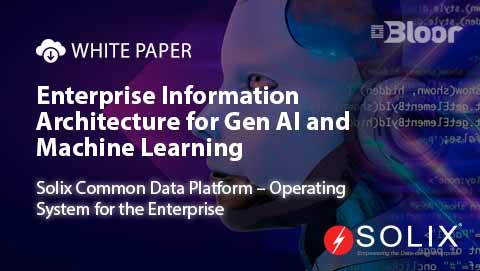 White Paper
White PaperEnterprise Information Architecture for Gen AI and Machine Learning
Download White Paper -

-

-

