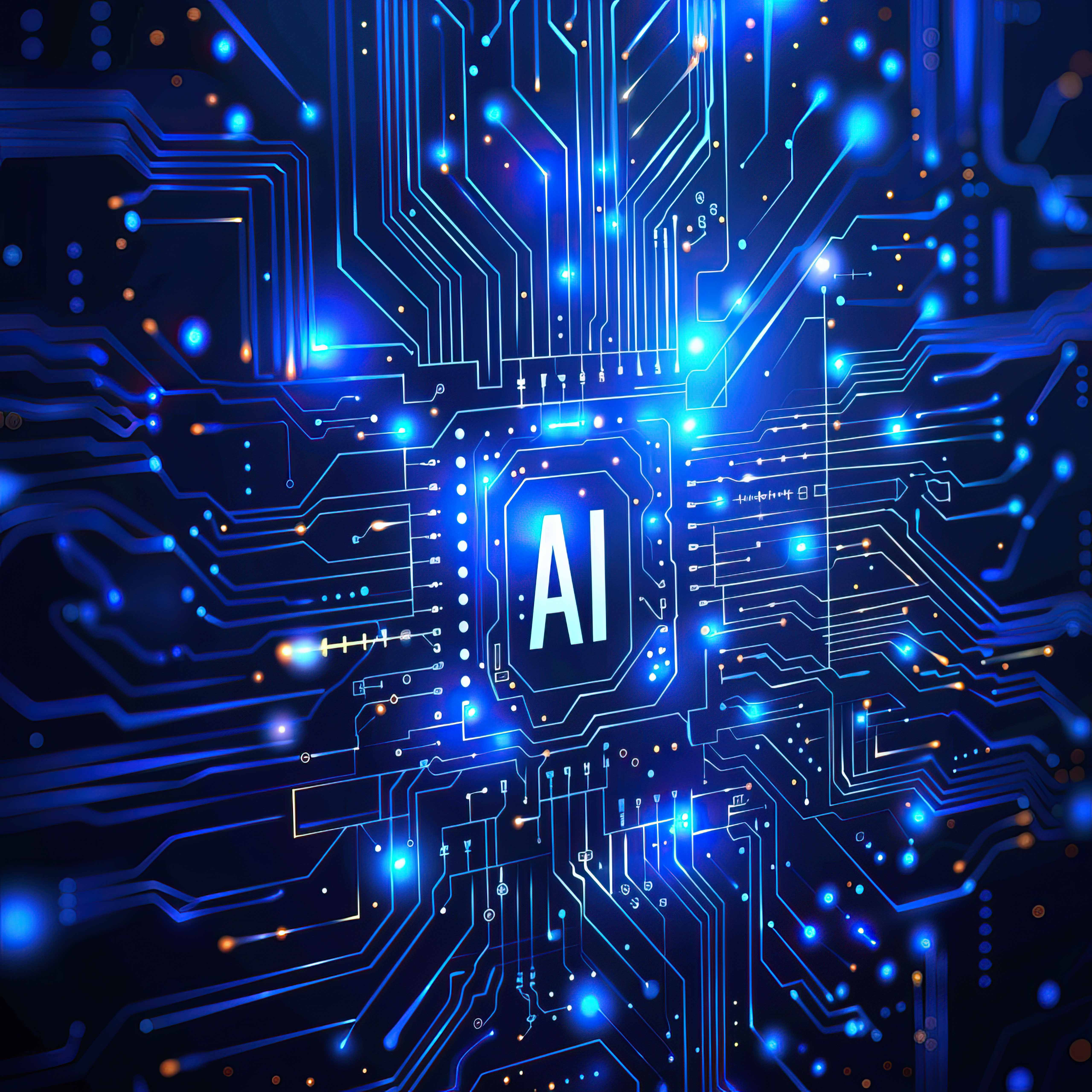
open .ai files
Have you ever found yourself struggling to open .ai files Youre not the only one feeling this way! Many users encounter issues with these files, especially if theyre using software not specifically designed for Adobe Illustrator, the go-to application for .ai files. So, what can you do if youre staring at a .ai file with no clue on how to access it In this blog post, we will explore some viable solutions to open .ai files, and Ill share personal experiences that led me to understand the nuances of these file types.
What are .ai Files
At its core, a .ai file is a vector graphic format created by Adobe Illustrator. Unlike a standard image file, .ai files can be resized without losing quality, making them ideal for graphics, illustrations, and logos. However, not everyone has access to Adobe Illustrator. If you find yourself in this predicament, its essential to grasp some alternative methods to open .ai files effectively.
Common Methods to Open .ai Files
Lets dive into some prevalent methods to open .ai files, ensuring you have a range of options at your disposal.
1. Using Adobe Illustrator
Of course, the most straightforward way to open .ai files is through Adobe Illustrator. If youre working on a project that heavily utilizes vector graphics or collaborates regularly with designers, investing in this software can be invaluable. I remember a project where my team received an illustrators design. We had the software, and not only could we open the .ai files, but we could also edit them seamlessly, making collaboration much easier.
2. Using Free Online Converters
If you dont have access to Illustrator, a free online converter might come to your rescue. Several websites allow you to upload a .ai file and convert it into more accessible formats like jpg or PDF. Just keep in mind that converting doesnt always preserve all the files features, so double-check if the final output meets your requirements.
3. Using Inkscape
Inkscape is a powerful open-source vector graphic editor that can open .ai files, albeit with a few limitations. Ive had some success using it, especially for simple illustrations. The interface might take a bit of getting used to if youre accustomed to Illustrator, but its an affordable alternative worth considering.
4. Using Other Specialized Software
While I dont endorse specific tools, certain specialized software options can open .ai files effectively. If you regularly work with vector graphics, exploring various options can help you identify a solution that fits your workflow best.
Open .ai Files with Solix Solutions
When exploring ways to handle .ai files, its essential to think about how effective file management impacts your projects. Cloud solutions offered by Solix, such as our data management solutions, could streamline your graphic processes. By leveraging a structured approach to data storage and management, you can minimize the hassle of file formats and ensure your resources are well-organized.
Actionable Tips for Managing .ai Files
Based on my experiences, here are a few actionable tips to manage your .ai files effectively
- Backup Your Work Always create a backup of your .ai files, especially if youre making significant changes. A simple error can be catastrophic if you dont have an original to fall back on.
- Standardize File Formats Consider printing or saving important .ai files in formats that your whole team can access, like PDFs. This reduces confusion and compatibility issues.
- Keep Software Updated Ensure your design software is updated regularly to handle current file types and features. Outdated software can lead to unnecessary headaches down the line.
- Seek Help for Complex Edits If youre unsure how to edit or manage more complex .ai files, consider consulting with a professional. Collaboration can lead to better outcomes.
Wrap-Up
Opening .ai files doesnt have to be overwhelming. With the right approach and tools, you can easily access and manage these vector graphic files. Whether you choose to invest in software like Adobe Illustrator or explore free online options, knowing your choices will empower you in your design endeavors. Moreover, solutions from Solix can enhance your overall data management strategy, allowing you to focus more on creativity and less on file issues.
About the Author
Hi, Im Sandeep! Ive navigated the complexities of .ai files on numerous occasions, learning valuable lessons along the way. My hope is that sharing my insights helps you confidently manage your graphic projects!
Disclaimer The views expressed in this article are my own and do not represent the official position of Solix.
If youre interested in more information or further consultation, feel free to reach out to Solix. You can call them at 1.888.GO.SOLIX (1-888-467-6549) or contact them here
Sign up now on the right for a chance to WIN $100 today! Our giveaway ends soon—dont miss out! Limited time offer! Enter on right to claim your $100 reward before its too late! My goal was to introduce you to ways of handling the questions around open .ai files. As you know its not an easy topic but we help fortune 500 companies and small businesses alike save money when it comes to open .ai files so please use the form above to reach out to us.
DISCLAIMER: THE CONTENT, VIEWS, AND OPINIONS EXPRESSED IN THIS BLOG ARE SOLELY THOSE OF THE AUTHOR(S) AND DO NOT REFLECT THE OFFICIAL POLICY OR POSITION OF SOLIX TECHNOLOGIES, INC., ITS AFFILIATES, OR PARTNERS. THIS BLOG IS OPERATED INDEPENDENTLY AND IS NOT REVIEWED OR ENDORSED BY SOLIX TECHNOLOGIES, INC. IN AN OFFICIAL CAPACITY. ALL THIRD-PARTY TRADEMARKS, LOGOS, AND COPYRIGHTED MATERIALS REFERENCED HEREIN ARE THE PROPERTY OF THEIR RESPECTIVE OWNERS. ANY USE IS STRICTLY FOR IDENTIFICATION, COMMENTARY, OR EDUCATIONAL PURPOSES UNDER THE DOCTRINE OF FAIR USE (U.S. COPYRIGHT ACT § 107 AND INTERNATIONAL EQUIVALENTS). NO SPONSORSHIP, ENDORSEMENT, OR AFFILIATION WITH SOLIX TECHNOLOGIES, INC. IS IMPLIED. CONTENT IS PROVIDED "AS-IS" WITHOUT WARRANTIES OF ACCURACY, COMPLETENESS, OR FITNESS FOR ANY PURPOSE. SOLIX TECHNOLOGIES, INC. DISCLAIMS ALL LIABILITY FOR ACTIONS TAKEN BASED ON THIS MATERIAL. READERS ASSUME FULL RESPONSIBILITY FOR THEIR USE OF THIS INFORMATION. SOLIX RESPECTS INTELLECTUAL PROPERTY RIGHTS. TO SUBMIT A DMCA TAKEDOWN REQUEST, EMAIL INFO@SOLIX.COM WITH: (1) IDENTIFICATION OF THE WORK, (2) THE INFRINGING MATERIAL’S URL, (3) YOUR CONTACT DETAILS, AND (4) A STATEMENT OF GOOD FAITH. VALID CLAIMS WILL RECEIVE PROMPT ATTENTION. BY ACCESSING THIS BLOG, YOU AGREE TO THIS DISCLAIMER AND OUR TERMS OF USE. THIS AGREEMENT IS GOVERNED BY THE LAWS OF CALIFORNIA.
-
White Paper
Enterprise Information Architecture for Gen AI and Machine Learning
Download White Paper -
-
-




