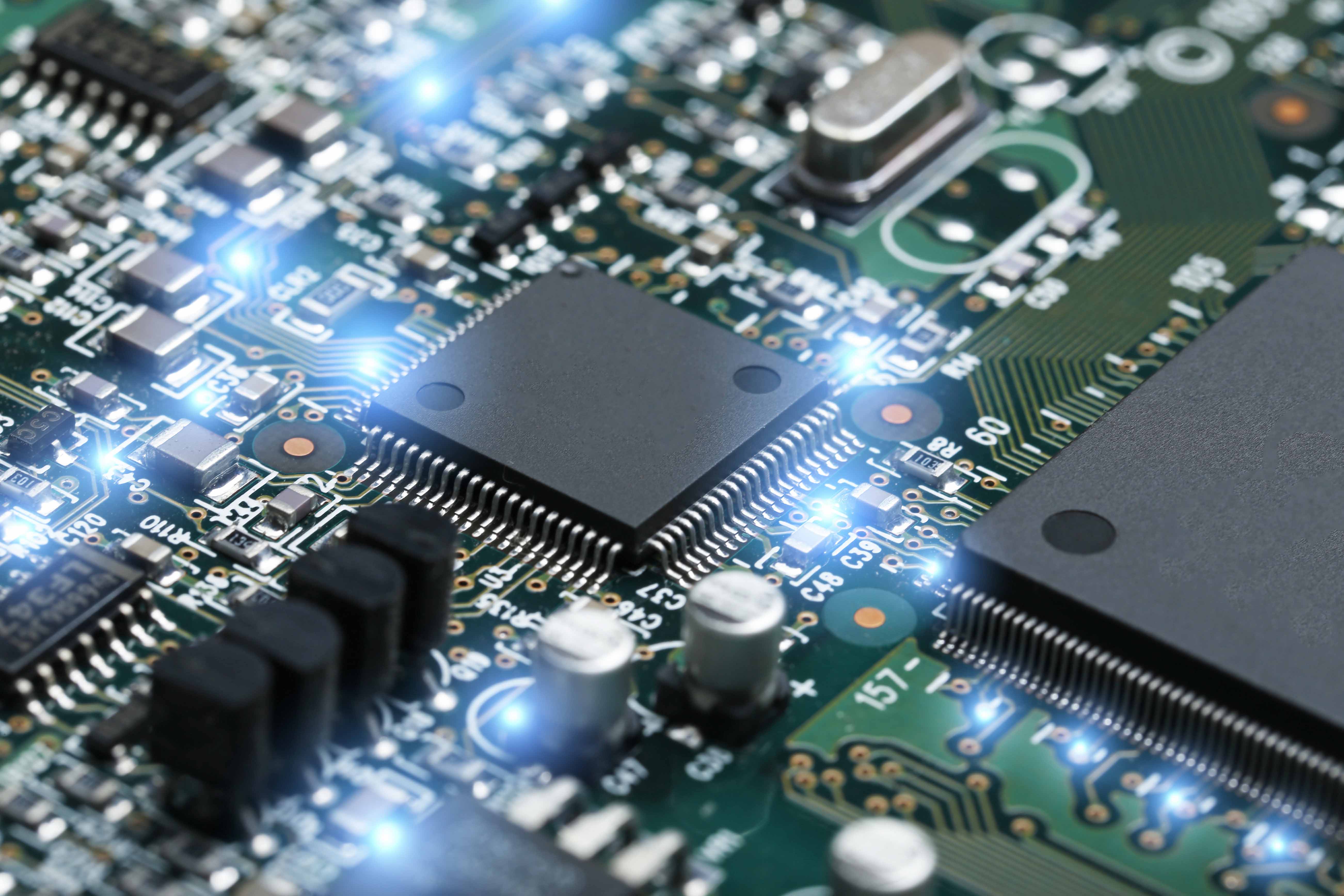
Open a .ai file
If youve found yourself wrestling with a .ai file and wondering how to open it, youre not alone! Many creatives and professionals encounter this file format, especially those working in graphic design. A .ai file, short for Adobe Illustrator, is a vector file that is popular among designers for its scalability and editability. Thankfully, there are multiple ways to open a .ai file without needing a deep dive into technical jargon.
In this blog, well explore the different methods for opening a .ai file, as well as some practical tips and tricks that can streamline your workflow. By the end of it, youll not only know how to open these files but also gain insight into how tools offered by Solix can assist in your broader design and data projects.
Why You Might Need to Open a .ai File
Before we jump into solutions, lets consider why you might need to access a .ai file in the first place. Maybe you received a design from a colleague, or perhaps youre looking to modify a graphic for your website. Graphic designers often distribute .ai files because they allow for high-quality images that can be resized without losing resolution. Understanding how to open a .ai file is crucial for maintaining the integrity and quality of your design work.
Methods to Open a .ai File
Lets cover the primary methods to open a .ai file! Each method suits different needs, and Ive had my share of experiences with all of them, which Im excited to share with you.
1. Adobe Illustrator
The most straightforward way to open a .ai file is through Adobe Illustrator itself. If youre working in graphic design on a regular basis, having access to this powerful tool is essential. Upon opening Illustrator, navigate to File > Open, and select your .ai file. This will provide you with the full editing capabilities that the format offers.
However, I totally understand that not everyone can afford a full Adobe suite. That was my situation a few years ago when I decided to experiment with graphic design. Trust me, if youre someone who plans to work extensively with vector graphics, investing in Illustrator can save you a lot of hassle down the line.
2. Using Free or Open-source Software
If youre looking for budget-friendly alternatives, software like Inkscape can handle .ai files quite well. While it may not support every feature of an Illustrator file, it can open basic designs effectively. While I was in college, I made the switch from Illustrator to various free tools, and while they are not as robust, they certainly got the job done for smaller projects!
3. Convert the .ai File
If neither of the previous options is feasible for you, consider converting the .ai file to a more accessible format. Websites like Zamzar or CloudConvert allow you to upload your .ai file and convert it to formats like jpg or PDF. Although this method may simplify the process of viewing the file, keep in mind that editing capabilities will be limited compared to using Illustrator directly.
I remember using a conversion tool once for a university project. While it worked in a pinch, I did end up needing to find the original .ai files later for edits. This underscores the importance of having proper software if youre serious about graphic design.
The Role of Solix in Your Data Projects
While Ive shared various methods to open a .ai file, its essential to consider how your graphic design needs can evolve, especially when working with larger projects. Solix offers tools that help manage and optimize your data while enabling your creative projects. For instance, their Solix Analytics can provide insights into how various design assets are being utilized within a broader context. Having a robust data management strategy can help streamline your design processes, making file handling significantly easier.
Lessons Learned and Actionable Recommendations
After years of working with various file formats and software, one thing Ive learned is to ensure that the necessary tools are at your disposal before embarking on a creative project. If you plan to be in design for the long haul, having access to Illustrator is beneficial.
Also, keep backups of original files! I learned this the hard way after losing edits on important projects because I didnt save copies of my originals. Always keep your base files separate from your edited versions to avoid any potential mishaps.
Wrap-Up
So, whether youre a novice designer or someone with years of experience under your belt, knowing how to open a .ai file is a critical skill to add to your toolkit. Not only does it allow you to take full advantage of the unique benefits that vector graphics offer, but it can also save you time and frustration in the long run. If you find that your projects grow in complexity, dont hesitate to reach out to Solix for innovative solutions that can make managing your data easier.
If you have questions or need further consultation, feel free to call us at 1.888.GO.SOLIX (1-888-467-6549) or contact us directly through our contact pageWere here to help you navigate the challenges of managing design and data effectively.
About the Author
Hi, Im Sam! Im passionate about graphic design and technology. My journey has taught me the importance of knowing how to open a .ai file properly and leverage that knowledge into creating stunning visuals. Through my experiences, I aim to share insights that could help you on your own creative path.
Disclaimer
The views expressed in this blog are my own and do not represent the official position of Solix.
Sign up now on the right for a chance to WIN $100 today! Our giveaway ends soon—dont miss out! Limited time offer! Enter on right to claim your $100 reward before its too late! My goal was to introduce you to ways of handling the questions around open a .ai file. As you know its not an easy topic but we help fortune 500 companies and small businesses alike save money when it comes to open a .ai file so please use the form above to reach out to us.
DISCLAIMER: THE CONTENT, VIEWS, AND OPINIONS EXPRESSED IN THIS BLOG ARE SOLELY THOSE OF THE AUTHOR(S) AND DO NOT REFLECT THE OFFICIAL POLICY OR POSITION OF SOLIX TECHNOLOGIES, INC., ITS AFFILIATES, OR PARTNERS. THIS BLOG IS OPERATED INDEPENDENTLY AND IS NOT REVIEWED OR ENDORSED BY SOLIX TECHNOLOGIES, INC. IN AN OFFICIAL CAPACITY. ALL THIRD-PARTY TRADEMARKS, LOGOS, AND COPYRIGHTED MATERIALS REFERENCED HEREIN ARE THE PROPERTY OF THEIR RESPECTIVE OWNERS. ANY USE IS STRICTLY FOR IDENTIFICATION, COMMENTARY, OR EDUCATIONAL PURPOSES UNDER THE DOCTRINE OF FAIR USE (U.S. COPYRIGHT ACT § 107 AND INTERNATIONAL EQUIVALENTS). NO SPONSORSHIP, ENDORSEMENT, OR AFFILIATION WITH SOLIX TECHNOLOGIES, INC. IS IMPLIED. CONTENT IS PROVIDED "AS-IS" WITHOUT WARRANTIES OF ACCURACY, COMPLETENESS, OR FITNESS FOR ANY PURPOSE. SOLIX TECHNOLOGIES, INC. DISCLAIMS ALL LIABILITY FOR ACTIONS TAKEN BASED ON THIS MATERIAL. READERS ASSUME FULL RESPONSIBILITY FOR THEIR USE OF THIS INFORMATION. SOLIX RESPECTS INTELLECTUAL PROPERTY RIGHTS. TO SUBMIT A DMCA TAKEDOWN REQUEST, EMAIL INFO@SOLIX.COM WITH: (1) IDENTIFICATION OF THE WORK, (2) THE INFRINGING MATERIAL’S URL, (3) YOUR CONTACT DETAILS, AND (4) A STATEMENT OF GOOD FAITH. VALID CLAIMS WILL RECEIVE PROMPT ATTENTION. BY ACCESSING THIS BLOG, YOU AGREE TO THIS DISCLAIMER AND OUR TERMS OF USE. THIS AGREEMENT IS GOVERNED BY THE LAWS OF CALIFORNIA.
-
White Paper
Enterprise Information Architecture for Gen AI and Machine Learning
Download White Paper -
-
-




