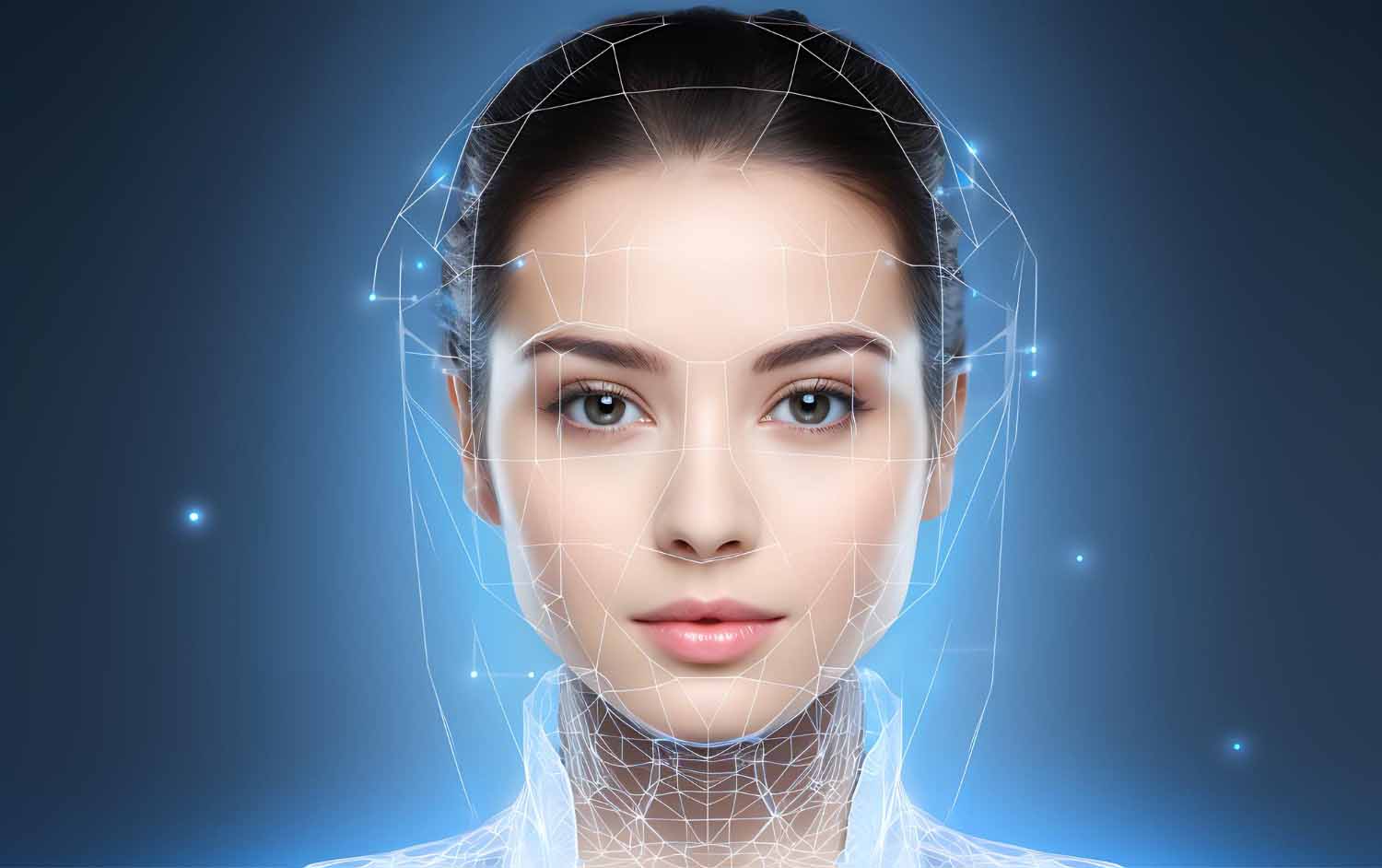
Understanding Topics in Pandas Reading CSV Files
If you find yourself asking about the best ways to handle CSV files in Pandas, youre in the right place! Pandas is a powerful data analysis library in Python that enables users to read, manipulate, and analyze data with ease. One of the most common tasks when working with Pandas is reading data from CSV (Comma-Separated Values) files. In this blog post, well explore the nuances of reading CSV files using Pandas and how it fits into a broader data analysis context. So, lets dive right into the topics surrounding Pandas and its CSV-reading capabilities!
Why Use Pandas for CSV Files
Given the abundance of data today, being able to efficiently parse and analyze CSV files is crucial for any data-oriented workflow. Pandas offers a seamless way to read in CSV data due to its intuitive API and efficient handling of large datasets. For instance, imagine youre working on a sales report that originates from a CSV file containing thousands of rows of transaction data. A common scenario might involve analyzing trends, filtering data, or even merging this CSV with other datasets. These tasks become manageable and streamlined with Pandas.
Lets take a look at how to import this data using Pandas. The process is straightforward, and youll be up and running in no time!
How to Read a CSV File Using Pandas
To begin reading a CSV file, you first need to have a setup with Python and Pandas installed. Assuming you have those ready, the next step is simply using the pd.readcsv() function. Its one of the basic yet powerful functionalities that Pandas offers.
import pandas as pd Replace yourfilepath.csv with the path to your CSV filedf = pd.readcsv(yourfilepath.csv)print(df.head()) Display the first few rows of the DataFrame
With this single line of code, you can load your data into a DataFrame, making it easy to manipulate. But dont forget that CSV files can come with their quirks, such as missing values or different delimiters. Luckily, Pandas allows for customization. You can specify parameters like delimiter, header, and navalues to handle these issues accordingly.
Error Handling While Reading CSV Files
Reading CSV files using Pandas is generally smooth sailing, but errors can occur. For instance, you may run into encoding issues if your file contains special characters. In such cases, you can utilize the encoding parameter in the pd.readcsv() function.
df = pd.readcsv(yourfilepath.csv, encoding=utf-8)
Receiving a File Not Found error is also common, particularly if you forgot to correctly specify the path. In both scenarios, the error messages offered by Pandas can guide you in rectifying the issues. An experience shared by many when reading CSV files is staying calm and checking your inputs carefully!
Transforming Data After Reading a CSV File
Now that youve read your CSV file into a DataFrame, whats next Well, transformation is where the magic happens! Suppose weve loaded customer data; we might want to clean it up, analyze trends, or visualize it. Pandas offers a variety of methods for these tasks, including df.dropna() to remove missing values and df.groupby() to learn more about our datas structure.
For instance, analyzing sales trends over time could be achieved with
salestrends = df.groupby(date)sales.sum()print(salestrends)
This allows you to quickly summarize data that might otherwise be overwhelming. The flexibility and power of Pandas to transform your data can change how you approach data analysis entirely. Just imagine how frustrating it would be to do this manually without an efficient tool at your disposal.
Integration with Solix Solutions
Collecting and analyzing data from CSV files is just one piece of the puzzle. Effective data management and analytics often extend well beyond reading in files. This is where solutions from companies like Solix come into play. For example, Solix Data Intelligence Platform provides advanced data management capabilities that integrate with your existing workflows, enabling you to easily analyze, visualize, and report on your data for better business insights.
For a deeper dive into their offerings, consider checking out the Solix Data Intelligence PlatformTheir tailored solutions can streamline processes and significantly improve your data-handling capabilities, complementing the functionalities offered by Pandas and minimizing time spent on repetitive tasks.
Final Thoughts and Recommendations
Pandas has undoubtedly simplified the way we handle CSV files, making tasks like data loading, cleaning, and transformation much easier. The key takeaway here is to embrace the utility of Pandas while also exploring how to leverage comprehensive data solutions from Solix. By combining these powerful tools, you can maximize your datas potential and derive actionable insights swiftly.
The next time youre faced with a large CSV file, take a moment to appreciate the power of Pandas and consider integrating it with a robust data management solution from Solix. Feel free to reach out to Solix for any inquiriestheyre just a call away at 1.888.GO.SOLIX (1-888-467-6549), or you can contact them online
About the Author
Hello! Im Elva, and Ive spent years diving into the world of data analysis, particularly topics around Pandas and how to efficiently read CSV files. My mission is to make data more accessible and understandable for everyone.
Disclaimer The views expressed in this blog are my own and do not reflect the official position of Solix.
I hoped this helped you learn more about topics pandas pandas read csv. With this I hope i used research, analysis, and technical explanations to explain topics pandas pandas read csv. I hope my Personal insights on topics pandas pandas read csv, real-world applications of topics pandas pandas read csv, or hands-on knowledge from me help you in your understanding of topics pandas pandas read csv. Sign up now on the right for a chance to WIN $100 today! Our giveaway ends soon‚ dont miss out! Limited time offer! Enter on right to claim your $100 reward before its too late! My goal was to introduce you to ways of handling the questions around topics pandas pandas read csv. As you know its not an easy topic but we help fortune 500 companies and small businesses alike save money when it comes to topics pandas pandas read csv so please use the form above to reach out to us.
DISCLAIMER: THE CONTENT, VIEWS, AND OPINIONS EXPRESSED IN THIS BLOG ARE SOLELY THOSE OF THE AUTHOR(S) AND DO NOT REFLECT THE OFFICIAL POLICY OR POSITION OF SOLIX TECHNOLOGIES, INC., ITS AFFILIATES, OR PARTNERS. THIS BLOG IS OPERATED INDEPENDENTLY AND IS NOT REVIEWED OR ENDORSED BY SOLIX TECHNOLOGIES, INC. IN AN OFFICIAL CAPACITY. ALL THIRD-PARTY TRADEMARKS, LOGOS, AND COPYRIGHTED MATERIALS REFERENCED HEREIN ARE THE PROPERTY OF THEIR RESPECTIVE OWNERS. ANY USE IS STRICTLY FOR IDENTIFICATION, COMMENTARY, OR EDUCATIONAL PURPOSES UNDER THE DOCTRINE OF FAIR USE (U.S. COPYRIGHT ACT § 107 AND INTERNATIONAL EQUIVALENTS). NO SPONSORSHIP, ENDORSEMENT, OR AFFILIATION WITH SOLIX TECHNOLOGIES, INC. IS IMPLIED. CONTENT IS PROVIDED "AS-IS" WITHOUT WARRANTIES OF ACCURACY, COMPLETENESS, OR FITNESS FOR ANY PURPOSE. SOLIX TECHNOLOGIES, INC. DISCLAIMS ALL LIABILITY FOR ACTIONS TAKEN BASED ON THIS MATERIAL. READERS ASSUME FULL RESPONSIBILITY FOR THEIR USE OF THIS INFORMATION. SOLIX RESPECTS INTELLECTUAL PROPERTY RIGHTS. TO SUBMIT A DMCA TAKEDOWN REQUEST, EMAIL INFO@SOLIX.COM WITH: (1) IDENTIFICATION OF THE WORK, (2) THE INFRINGING MATERIAL’S URL, (3) YOUR CONTACT DETAILS, AND (4) A STATEMENT OF GOOD FAITH. VALID CLAIMS WILL RECEIVE PROMPT ATTENTION. BY ACCESSING THIS BLOG, YOU AGREE TO THIS DISCLAIMER AND OUR TERMS OF USE. THIS AGREEMENT IS GOVERNED BY THE LAWS OF CALIFORNIA.
-
White Paper
Enterprise Information Architecture for Gen AI and Machine Learning
Download White Paper -
-
-




