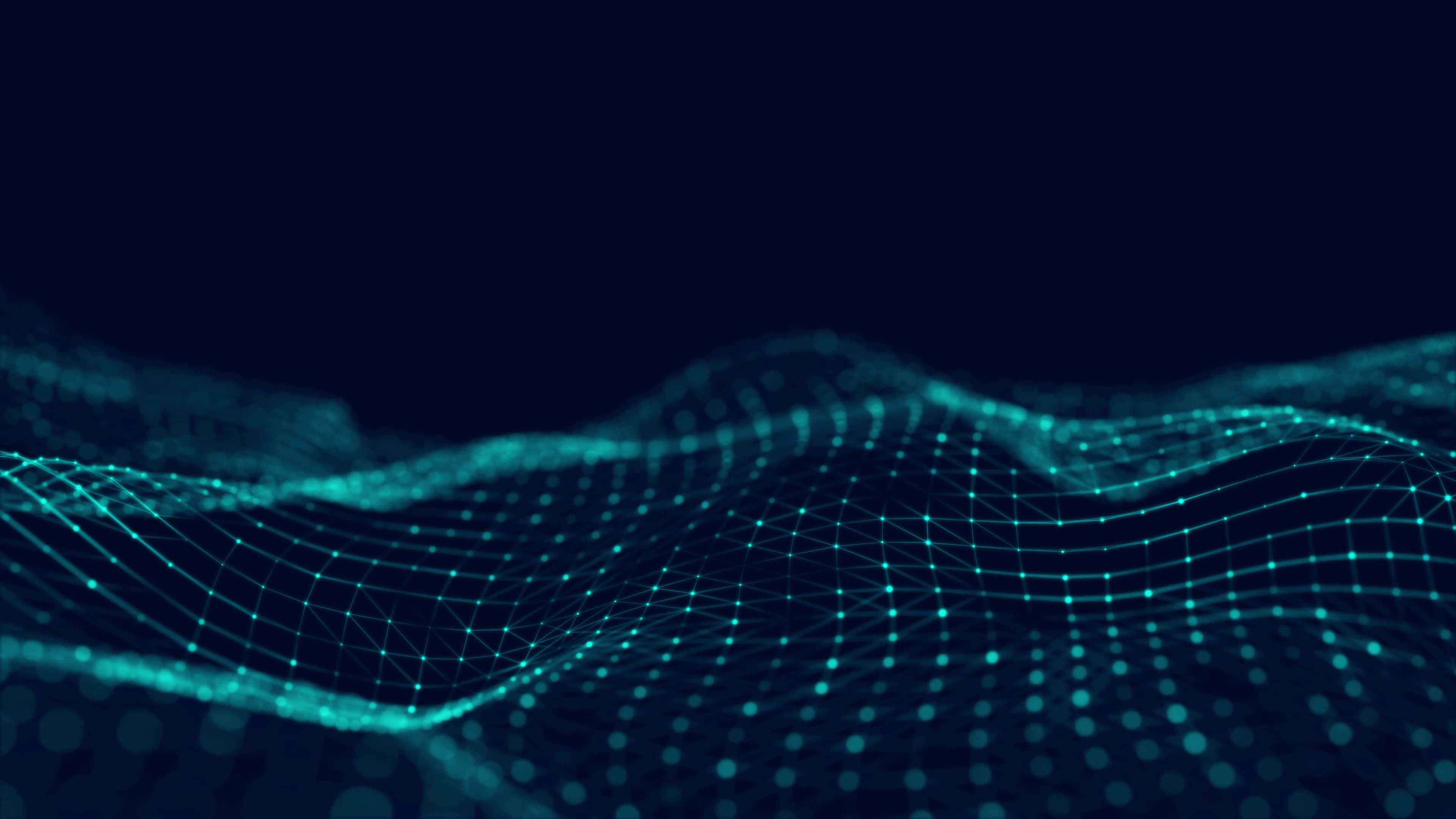
Outlook Compliance Setup
If youre diving into the world of email management and compliance, youve likely asked yourself, What exactly is an Outlook compliance setup To put it simply, an Outlook compliance setup involves configuring Microsoft Outlook to meet industry regulations and organizational policies. This ensures that your communications adhere to necessary compliance standards, such as data protection and retention. It reflects a commitment to data governance, ultimately protecting both your organization and your clients.
The need for an effective compliance setup has never been more critical, especially with increasing regulations like GDPR and HIPAA that emphasize data security and privacy. As someone who has navigated the intricacies of email compliance for several years, I can share some valuable insights from my own journey to help you understand the significance of an Outlook compliance setup.
Understanding Compliance Why It Matters
In my early days of managing emails, I saw firsthand how crucial a well-implemented compliance strategy can be. One of my previous employers faced significant data breaches due to improper email handling. This not only resulted in legal penalties but also eroded client trust. It was a tough lesson, one that profoundly illustrated that email compliance isnt just a checkboxits an essential aspect of maintaining your organizations reputation and operational integrity.
Implementing an Outlook compliance setup actively safeguards your sensitive information. It can help you manage things like email retention policies, e-discovery, and data loss prevention. This is more than just protecting your organization; its about creating a culture of accountability and transparency.
The Key Components of an Outlook Compliance Setup
Creating an efficient Outlook compliance setup can sound daunting, but breaking it down into manageable components makes the process more approachable. Here are some essential elements to consider
Email retention Policies These policies dictate how long emails must be stored and when they can be deleted. Setting these up in Outlook ensures that you maintain compliance with any legal or regulatory requirements affecting your industry.
E-Discovery Should a legal situation arise, having the ability to quickly retrieve relevant emails is invaluable. Outlook can be configured for e-discovery so that your legal team can access communications effortlessly.
Data Loss Prevention (DLP) DLP features help prevent sensitive information from being shared improperly. By integrating DLP within your Outlook compliance setup, you can reduce the risk of data breaches significantly.
Each of these components plays a role not just in compliance, but in creating a structured email management system that ultimately simplifies your life and protects your organization.
Steps for Setting Up Outlook Compliance Features
Now that you understand the components, lets dive into how you can set up these features in Outlook. Heres a straightforward guide Ive developed based on my experiences
Step 1 Define Your Policies – Start by consulting with your legal and compliance teams to determine what policies need to be implemented. This is the foundation of your compliance strategy.
Step 2 Configure retention Policies – Go to the Compliance Center in Microsoft 365. Here, youll find options to create retention policies that suit your organizations needs. Assign these policies to the relevant mailboxes to ensure that they are enforced.
Step 3 Set Up E-Discovery – Use the e-Discovery tool available in the Microsoft 365 compliance center. By enabling this, you can carry out searches for emails triggered by specific criteria, a necessity for any compliant organization.
Step 4 Implement Data Loss Prevention – DLP policies can also be established in the Microsoft 365 compliance center. Specify what sensitive information to look forlike credit card numbers or social security numbersand determine the actions to be taken when that information is detected.
These actionable steps can significantly enhance your Outlook compliance setup. Following this guide can lead to a smoother, more compliant email experience moving forward.
Connecting to Solutions Offered by Solix
As I implemented my own Outlook compliance setup, I found that leveraging high-quality external solutions can make the process infinitely smoother. Solix, for instance, offers robust data governance tools designed to complement your compliance initiatives. Their Data Governance Solutions equip organizations with what they need to manage data efficiently while maintaining strict compliance standards.
When choosing a compliance solution, consider how it integrates with your existing tools, like Outlook. Solix offerings can provide additional peace of mind knowing that experts are helping optimize your compliance processes.
Lessons Learned A Personal Perspective
Reflecting on my compliance journey, Ive learned that success comes from being proactive rather than reactive. The steps I outlined earlier are not just tasks to complete; they should be seen as ongoing commitments. Regularly revisiting your compliance setup is critical as regulations and company policies can evolve. I personally schedule quarterly reviews of our compliance setup to ensure we are ahead of any potential issues. Maintaining an agile and responsive compliance structure can be a game-changer.
Additionally, involving team members from various departments, like IT, legal, and operations, can foster a culture of shared responsibility. This helps ensure everyone understands the importance of compliance in their daily tasks.
Final Thoughts and Next Steps
Setting up an Outlook compliance setup requires diligence, but the rewards far exceed the effort. Youll not only safeguard sensitive information but also build a solid reputation for accountability within your organization. If you feel overwhelmed, remember that Solix is there to help. Their expertise can guide you toward an effective compliance strategy tailored to your needs.
For further consultation or to explore how Solix can assist in optimizing your compliance strategy, dont hesitate to reach out
- Call 1.888.GO.SOLIX (1-888-467-6549)
- Contact Solix Contact Page
About the Author Priya is a compliance enthusiast and data governance advocate with extensive experience in setting up Outlook compliance strategies. She believes that a well-structured Outlook compliance setup is the backbone of effective email management and organizational integrity.
Disclaimer The views expressed in this blog are solely those of the author and do not reflect the official position of Solix.
Sign up now on the right for a chance to WIN $100 today! Our giveaway ends soon‚ dont miss out! Limited time offer! Enter on right to claim your $100 reward before its too late!
DISCLAIMER: THE CONTENT, VIEWS, AND OPINIONS EXPRESSED IN THIS BLOG ARE SOLELY THOSE OF THE AUTHOR(S) AND DO NOT REFLECT THE OFFICIAL POLICY OR POSITION OF SOLIX TECHNOLOGIES, INC., ITS AFFILIATES, OR PARTNERS. THIS BLOG IS OPERATED INDEPENDENTLY AND IS NOT REVIEWED OR ENDORSED BY SOLIX TECHNOLOGIES, INC. IN AN OFFICIAL CAPACITY. ALL THIRD-PARTY TRADEMARKS, LOGOS, AND COPYRIGHTED MATERIALS REFERENCED HEREIN ARE THE PROPERTY OF THEIR RESPECTIVE OWNERS. ANY USE IS STRICTLY FOR IDENTIFICATION, COMMENTARY, OR EDUCATIONAL PURPOSES UNDER THE DOCTRINE OF FAIR USE (U.S. COPYRIGHT ACT § 107 AND INTERNATIONAL EQUIVALENTS). NO SPONSORSHIP, ENDORSEMENT, OR AFFILIATION WITH SOLIX TECHNOLOGIES, INC. IS IMPLIED. CONTENT IS PROVIDED "AS-IS" WITHOUT WARRANTIES OF ACCURACY, COMPLETENESS, OR FITNESS FOR ANY PURPOSE. SOLIX TECHNOLOGIES, INC. DISCLAIMS ALL LIABILITY FOR ACTIONS TAKEN BASED ON THIS MATERIAL. READERS ASSUME FULL RESPONSIBILITY FOR THEIR USE OF THIS INFORMATION. SOLIX RESPECTS INTELLECTUAL PROPERTY RIGHTS. TO SUBMIT A DMCA TAKEDOWN REQUEST, EMAIL INFO@SOLIX.COM WITH: (1) IDENTIFICATION OF THE WORK, (2) THE INFRINGING MATERIAL’S URL, (3) YOUR CONTACT DETAILS, AND (4) A STATEMENT OF GOOD FAITH. VALID CLAIMS WILL RECEIVE PROMPT ATTENTION. BY ACCESSING THIS BLOG, YOU AGREE TO THIS DISCLAIMER AND OUR TERMS OF USE. THIS AGREEMENT IS GOVERNED BY THE LAWS OF CALIFORNIA.
-
-
On-Demand Webinar
Compliance Alert: It's time to rethink your email archiving strategy
Watch On-Demand Webinar -
-




