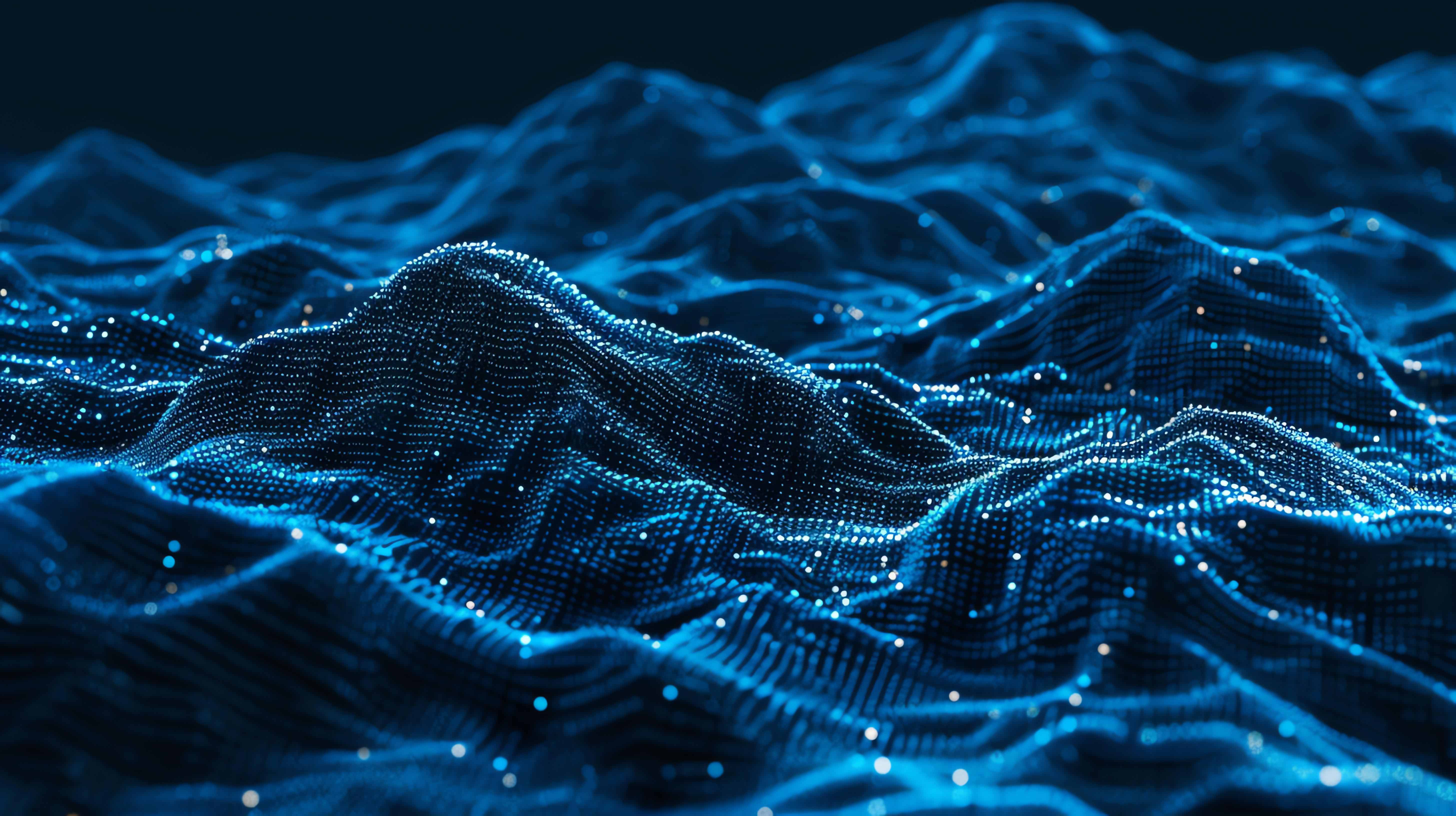
How to Array Backup
When we think about our data, whether its cherished family photos, vital financial documents, or sensitive work files, the importance of backing up that data becomes crystal clear. The question many of you might have is, how do I array backup In essence, array backup refers to the process of configuring multiple storage devices in a way that they work together to ensure data redundancy and protection against loss. But its not just about making copies; its about establishing a system that keeps your data safe and easy to recover, ensuring youre never caught off guard when technology fails.
Lets take a moment to unpack this concept. Imagine losing an important project just days before the deadline, or facing a ransomware attack that locks you out of your system. Scary thought, right Thats where a well-planned array backup becomes your best friend. By spreading your data across several storage devices, you minimize the risk of a single point of failure. So, how do we achieve this effectively Lets dive deeper.
Understanding the Basics of Array Backup
At its core, array backup is about redundancy. When implementing array backup, you generally work with RAID (Redundant Array of Independent Disks) technology. RAID can be configured in different wayslike RAID 0, RAID 1, RAID 5, or RAID 10each offering a different balance of performance, redundancy, and storage capacity. For instance, RAID 1 mirrors your data, storing it on two drives, while RAID 5 spreads the data among three or more drives with parity information to recreate the lost data in case of failure.
The key here is to select a configuration that meets your risk tolerance and performance needs. If I had to pick a scenario, I would share my own experience with data management. I learned early on in my career how critical it is to have a backup plan after I lost critical project data because my hard drive failed unexpectedly. It was a stressful lesson that taught me to always have a robust backup array in place.
Configuring Your Array Backup
Once youve chosen your RAID level, youll need the right hardware to set up your array. Youll require multiple hard drives and a RAID controller. The controller is responsible for managing how data is stored across these drives. Essentially, youre building a mini data center that functions like a fortress for your files. This may sound daunting, but the process is relatively straightforward with the right guidance.
Begin by selecting your drives based on capacity and speed. If your main concern is redundancy, reliability is your best bet. On the other hand, for speedy performance in gaming or video editing, aim for faster SSDs. Regardless, ensure they are from a reputable source to avoid future complications that could jeopardize your backup efforts.
Implementing Backup Strategies
While setting up your array backup is crucial, its equally important to establish a frequent backup schedule. This ensures that your data is evenly distributed and that youre not left recovering months-old files. I personally recommend setting your backups to run automatically at night or during periods of low activity. This way, you can comfortably continue your work without interruptions.
In addition to the immediate data safety provided by array backups, consider using a layered approach. You might want a combination of local and cloud backups for ideal security. Cloud solutions can provide additional off-site protection, safeguarding your data against physical disasters like fires or theft.
Choosing the Right Tools
With myriad options available, selecting the right software to help manage your array backup can feel overwhelming. This is where solutions from companies like Solix come into play. They offer sophisticated data management tools designed to help configure your array, ensuring you get the most out of your RAID setup. A product worth exploring is the Solix Data Archiving, which not only helps with backup but also provides a seamless way to manage and retrieve your archived data when needed.
Monitoring and Maintenance
Once your array backup is live, dont just set it and forget it. Monitor the health of your drives regularly. Many RAID controllers come with alerts for drive failures or performance issues. Take these warnings seriously. If a drive is failing, replace it immediately to restore redundancy to your array backup.
Moreover, its wise to regularly test your backup restorations. A backup is only as reliable as your ability to restore from it, and testing ensures you wont face a nasty surprise when you need to retrieve old files. Regularly restore a few files to verify that everything functions as it should; think of it as a routine health check for your data ecosystem.
Leveraging Expertise and Support
When you set out to create an array backup system, consider seeking expert advice. Companies like Solix can provide confirmatory insights and navigate challenges in deploying your backup sail. Should you face technical barriers or questions, dont hesitate to reach out for consultations!
For further consultation or specific queries related to setting up your array backup, youre welcome to call Solix at 1.888.GO.SOLIX (1-888-467-6549) or visit their contact pageTheir team is equipped to provide the support you need to ensure your data is protected.
Wrap-Up
In summary, knowing how to array backup is crucial in todays digital landscape. By utilizing RAID technology, combined with both a local and cloud backup strategy, you not only ensure that your data stays safe from unexpected mishaps but also maintain access and efficiency. Its been a journey for me, but armed with these insights, I feel prepared to tackle any data storm that comes my way. So, dont delaytake the leap to safeguard your invaluable data today!
Author Bio Im Ronan, a data management enthusiast who has navigated the winding roads of data loss and recovery. Through lived experiences, Ive learned how to array backup effectively, ensuring that I maintain data integrity and security in my personal and professional life.
Disclaimer The views expressed in this blog post are my own and do not represent the official position of Solix.
I hoped this helped you learn more about how to array backup. With this I hope i used research, analysis, and technical explanations to explain how to array backup. I hope my Personal insights on how to array backup, real-world applications of how to array backup, or hands-on knowledge from me help you in your understanding of how to array backup. Sign up now on the right for a chance to WIN $100 today! Our giveaway ends soon‚ dont miss out! Limited time offer! Enter on right to claim your $100 reward before its too late! My goal was to introduce you to ways of handling the questions around how to array backup. As you know its not an easy topic but we help fortune 500 companies and small businesses alike save money when it comes to how to array backup so please use the form above to reach out to us.
DISCLAIMER: THE CONTENT, VIEWS, AND OPINIONS EXPRESSED IN THIS BLOG ARE SOLELY THOSE OF THE AUTHOR(S) AND DO NOT REFLECT THE OFFICIAL POLICY OR POSITION OF SOLIX TECHNOLOGIES, INC., ITS AFFILIATES, OR PARTNERS. THIS BLOG IS OPERATED INDEPENDENTLY AND IS NOT REVIEWED OR ENDORSED BY SOLIX TECHNOLOGIES, INC. IN AN OFFICIAL CAPACITY. ALL THIRD-PARTY TRADEMARKS, LOGOS, AND COPYRIGHTED MATERIALS REFERENCED HEREIN ARE THE PROPERTY OF THEIR RESPECTIVE OWNERS. ANY USE IS STRICTLY FOR IDENTIFICATION, COMMENTARY, OR EDUCATIONAL PURPOSES UNDER THE DOCTRINE OF FAIR USE (U.S. COPYRIGHT ACT § 107 AND INTERNATIONAL EQUIVALENTS). NO SPONSORSHIP, ENDORSEMENT, OR AFFILIATION WITH SOLIX TECHNOLOGIES, INC. IS IMPLIED. CONTENT IS PROVIDED "AS-IS" WITHOUT WARRANTIES OF ACCURACY, COMPLETENESS, OR FITNESS FOR ANY PURPOSE. SOLIX TECHNOLOGIES, INC. DISCLAIMS ALL LIABILITY FOR ACTIONS TAKEN BASED ON THIS MATERIAL. READERS ASSUME FULL RESPONSIBILITY FOR THEIR USE OF THIS INFORMATION. SOLIX RESPECTS INTELLECTUAL PROPERTY RIGHTS. TO SUBMIT A DMCA TAKEDOWN REQUEST, EMAIL INFO@SOLIX.COM WITH: (1) IDENTIFICATION OF THE WORK, (2) THE INFRINGING MATERIAL’S URL, (3) YOUR CONTACT DETAILS, AND (4) A STATEMENT OF GOOD FAITH. VALID CLAIMS WILL RECEIVE PROMPT ATTENTION. BY ACCESSING THIS BLOG, YOU AGREE TO THIS DISCLAIMER AND OUR TERMS OF USE. THIS AGREEMENT IS GOVERNED BY THE LAWS OF CALIFORNIA.
-
White Paper
Enterprise Information Architecture for Gen AI and Machine Learning
Download White Paper -
-
-




