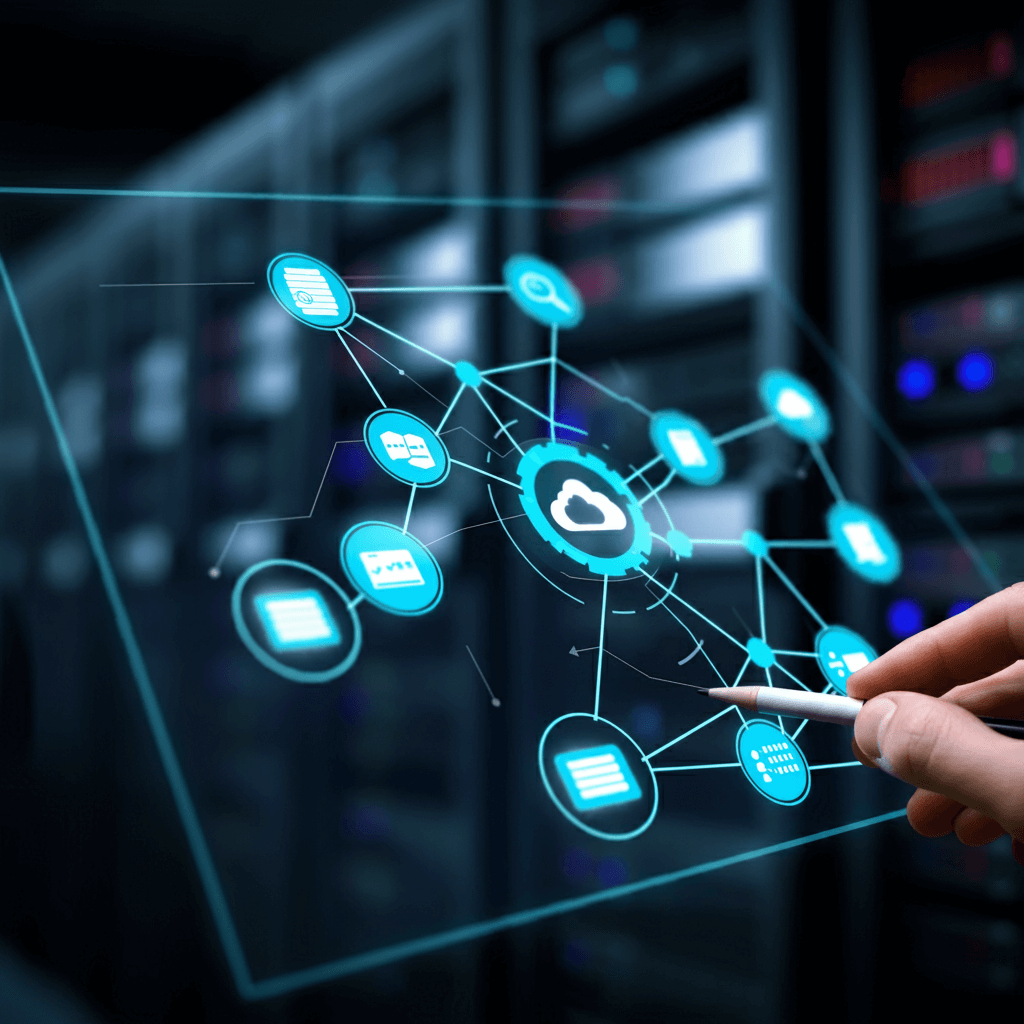
How to Use GPU from a Docker Container A Guide for Data Scientists and Software Engineers
As data scientists and software engineers, we often find ourselves needing to crunch enormous datasets quickly. You may be wondering how to leverage the immense power of GPUs within a Docker container to streamline your workflows. In this guide, Ill walk you through the process of using GPU resources from a Docker container while sharing insights from my own experience.
First and foremost, lets get strAIGht to the point. To use a GPU from a Docker container, youll need to ensure your system is set up with the necessary drivers and libraries. This involves installing the NVIDIA Container Toolkit, which makes it possible for Docker to utilize your GPU. Once everything is in place, the good news is that Docker makes accessing your GPU straightforward, allowing you to run high-performance applications efficiently.
Why Use Docker for GPU Computing
Docker provides a level of isolation and environment control that simplifies the testing and deployment of data-intensive applications. Managing dependencies becomes much more efficient, and using a GPU can significantly accelerate computation and model training times. As data scientists, we often iterate numerous times over our models; being able to leverage a GPU effectively can lead to substantial time savings.
Furthermore, integrating Docker with GPU capabilities enhances your workflow, making it repeatable and shareable. This is particularly beneficial in team environments where consistency is key. With Docker, you can create images that encapsulate your entire application stack, complete with all necessary dependencies and configurationsall while harnessing the GPUs power!
Setting Up Your Environment
To begin this journey, youll need a few prerequisites in place. First, ensure you have Docker installed on your machine. Since we are focusing on GPUs, you should also have the NVIDIA drivers installed. Once you have those sorted out, you will want to install the NVIDIA Container Toolkit. Follow these basic steps
- Install Docker on your system, if not already done.
- Add the NVIDIA package repository.
- Install NVIDIA Container Toolkit packages.
After performing the installation, you can verify that the toolkit works by running the following command
docker run --gpus all nvidia/cuda11.0-base nvidia-smi
This command will provide you with details about your GPU, confirming that the toolkit is functioning as expected. From here, youre ready to delve deeper into using GPU with a Docker container.
Creating Your First GPU-Enabled Docker Container
Now, lets create a Docker container that utilizes your GPU. Start by creating a Dockerfile, which will define your containers environment.
Use nvidia/cuda base imageFROM nvidia/cuda11.0-base Set working directoryWORKDIR /app Copy your code to the containerCOPY. . Install necessary dependenciesRUN apt-get update apt-get install -y python3 python3-pipRUN pip3 install -r requirements.txt
Next, you can build and run your Docker container using the following command
docker build -t my-gpu-app .docker run --gpus all my-gpu-app
This will launch your container with access to the GPU, servicing your data processing or model training efforts. I remember the first time I compiled and executed a model utilizing GPU resourcesit was a huge relief to see the train time drop from hours to mere minutes!
Optimizing Your GPU Utilization
Utilizing your GPU efficiently is crucial. One practical tip is to monitor GPU usage to prevent any idle time. You can do this by using tools like nvidia-smi to check your GPUs memory usage and performance metrics. This has helped me significantly during model training, ensuring I am using my resources effectively.
Additionally, keep your libraries and dependencies updated. Leveraging optimized libraries can lead to even better performance enhancements. When you work with frameworks such as TensorFlow or PyTorch, ensure you are using the GPU-optimized versions of these libraries to maximize training speed and efficiency.
Real-world Application with Solix
As you navigate the world of Docker and GPU computing, consider how tools provided by Solix can complement your efforts. For instance, Solix Intelligent Data Governance can help you manage the vast amounts of data youre likely processing. Their solutions streamline data management, ensuring that your workloads are balanced and resources are accurately allocated, enhancing both performance and efficiency.
Solix also offers consultation on best practices for data management in GPU environments, ensuring you maximize your investment in technology. If you find yourself grappling with resource management or data governance issues in a GPU context, dont hesitate to reach out!
Feel free to contact Solix directly for further insights or assistance Call 1.888.GO.SOLIX (1-888-467-6549) or visit their contact page
Wrap-Up
Using a GPU from a Docker container is a powerful combination for data scientists and software engineers. It allows for rapid iterations and efficient data processing. In essence, honing your skills in this area can lead to impressive gains both in productivity and model performance.
I hope this guide has shed light on how to use GPU from a Docker container, offering practical steps to elevate your data science journey. Remember, embracing new technologies is not just about knowing how to do things but also about learning to do them efficiently. Happy computing!
About the Author
Hi, Im Sophie, a data scientist with a passion for leveraging modern technology in cloud computing. My journey in discovering how to use GPU from a Docker container has transformed how I approach data-heavy tasks and improved my overall workflow. I love sharing insights and experiences with fellow data enthusiasts!
The views in this blog are my own and do not reflect the official position of Solix.
I hoped this helped you learn more about how to use gpu from a docker container a guide for data scientists and software engineers. With this I hope i used research, analysis, and technical explanations to explain how to use gpu from a docker container a guide for data scientists and software engineers. I hope my Personal insights on how to use gpu from a docker container a guide for data scientists and software engineers, real-world applications of how to use gpu from a docker container a guide for data scientists and software engineers, or hands-on knowledge from me help you in your understanding of how to use gpu from a docker container a guide for data scientists and software engineers. Sign up now on the right for a chance to WIN $100 today! Our giveaway ends soon‚ dont miss out! Limited time offer! Enter on right to claim your $100 reward before its too late! My goal was to introduce you to ways of handling the questions around how to use gpu from a docker container a guide for data scientists and software engineers. As you know its not an easy topic but we help fortune 500 companies and small businesses alike save money when it comes to how to use gpu from a docker container a guide for data scientists and software engineers so please use the form above to reach out to us.
DISCLAIMER: THE CONTENT, VIEWS, AND OPINIONS EXPRESSED IN THIS BLOG ARE SOLELY THOSE OF THE AUTHOR(S) AND DO NOT REFLECT THE OFFICIAL POLICY OR POSITION OF SOLIX TECHNOLOGIES, INC., ITS AFFILIATES, OR PARTNERS. THIS BLOG IS OPERATED INDEPENDENTLY AND IS NOT REVIEWED OR ENDORSED BY SOLIX TECHNOLOGIES, INC. IN AN OFFICIAL CAPACITY. ALL THIRD-PARTY TRADEMARKS, LOGOS, AND COPYRIGHTED MATERIALS REFERENCED HEREIN ARE THE PROPERTY OF THEIR RESPECTIVE OWNERS. ANY USE IS STRICTLY FOR IDENTIFICATION, COMMENTARY, OR EDUCATIONAL PURPOSES UNDER THE DOCTRINE OF FAIR USE (U.S. COPYRIGHT ACT § 107 AND INTERNATIONAL EQUIVALENTS). NO SPONSORSHIP, ENDORSEMENT, OR AFFILIATION WITH SOLIX TECHNOLOGIES, INC. IS IMPLIED. CONTENT IS PROVIDED "AS-IS" WITHOUT WARRANTIES OF ACCURACY, COMPLETENESS, OR FITNESS FOR ANY PURPOSE. SOLIX TECHNOLOGIES, INC. DISCLAIMS ALL LIABILITY FOR ACTIONS TAKEN BASED ON THIS MATERIAL. READERS ASSUME FULL RESPONSIBILITY FOR THEIR USE OF THIS INFORMATION. SOLIX RESPECTS INTELLECTUAL PROPERTY RIGHTS. TO SUBMIT A DMCA TAKEDOWN REQUEST, EMAIL INFO@SOLIX.COM WITH: (1) IDENTIFICATION OF THE WORK, (2) THE INFRINGING MATERIAL’S URL, (3) YOUR CONTACT DETAILS, AND (4) A STATEMENT OF GOOD FAITH. VALID CLAIMS WILL RECEIVE PROMPT ATTENTION. BY ACCESSING THIS BLOG, YOU AGREE TO THIS DISCLAIMER AND OUR TERMS OF USE. THIS AGREEMENT IS GOVERNED BY THE LAWS OF CALIFORNIA.
-
White Paper
Enterprise Information Architecture for Gen AI and Machine Learning
Download White Paper -
-
-




