How to Install Python 3.9 with Conda A Guide for Data Scientists
If youre diving into the world of data science, one of the first things you need to do is set up your programming environment. When it comes to installing Python, especially version 3.9, using Conda is often the go-to method for many data scientists. This guide will walk you through how to install Python 3.9 with Conda seamlessly while providing insights from my own experiences, ensuring that youll feel confident in your setup.
So, lets get right to it! To install Python 3.9 with Conda, youll first need to have Anaconda or Miniconda installed on your machine. If you dont have either, you can download them directly from their respective websites. Anaconda is a distribution that comes bundled with many useful data science packages, while Miniconda is a smaller, more flexible option. Once you have Conda installed, setting up Python 3.9 is a breeze.
Step 1 Installing Conda
You may be wondering whether to choose Anaconda or Miniconda. Both have their perks, depending on your needs. If youre looking for a comprehensive suite with numerous packages pre-installed, Anaconda is your best bet. Alternatively, if youre more experienced and prefer to install only what you need, Miniconda will work just fine.
After choosing, download the installer and follow the instructions specific to your operating system (Windows, macOS, or Linux). Make sure to add Conda to your systems PATH variable if promptedthis makes using Conda in the terminal a lot easier!
Step 2 Creating a New Environment
Once Conda is up and running, you can create a new environment specifically for Python 3.9. This step is vital because it helps isolate your project dependencies. Open your terminal (or Anaconda Prompt on Windows) and execute the following command
conda create --name myenv python=3.9
Feel free to replace myenv with whatever name resonates with you. This environment will specifically cater to your projects requiring Python 3.9. Once you run the command, Conda will resolve the necessary packages and ask for your confirmation to proceed. Hit y and let it do the magic!
Step 3 Activating Your Environment
After creating the environment, the next step is to activate it. This allows you to switch into the environment where Python 3.9 is installed. Just run
conda activate myenv
Youll notice that your terminal prompt changes, indicating youre now operating within the newly created environment. This visual cue is helpful in avoiding any confusion as you work on different projects.
Step 4 Installing Packages for Your Data Science Needs
Now that you have Python 3.9 active, its time to install the packages youll need for data analysis and machine learning. Some of the common packages include NumPy, Pandas, and Matplotlib. You can install these packages individually or simultaneously using Conda. Heres how you could install them
conda install numpy pandas matplotlib
This command will fetch the packages from the Conda repository and install them. Whats great about Conda is that it handles package dependencies and ensures that everything is compatible with Python 3.9, so you dont have to worry about running into version issues.
Why Conda My Experience as a Data Scientist
During my journey in data science, I often found myself wrestling with package management. The advantage of using Conda is not just in the installation process, but also in the ease of managing environments. I recall a project where I was juggling multiple Python versions for different datasets and applications. Switching environments with Conda was a lifesaver and saved me from potential conflicts that could derail my work. Integrating Python 3.9 through Conda allowed me to focus on analysis rather than troubleshooting installation issues.
Moreover, if youre venturing into big data domains or dealing with large datasets, integrating solutions like those from Solix can significantly enhance your capabilities. For instance, using Solix Data Warehouse Automation Solutions can streamline your data management processes, allowing you to focus more on your analysis work and less on data wrangling.
Closing the Loop Verifying Your Installation
After successfully installing everything, its a good idea to double-check that Python 3.9 is set up correctly. You can do this by running
python --version
If everything has gone smoothly, your terminal should respond with Python 3.9.x confirming your installation. This validation goes a long way in ensuring that you can dive into data science without setbacks.
Get Support and Continue Learning
If you have any questions or if youre eager to learn more about streamlining your data processes, I highly encourage you to reach out to Solix. Their range of services can help minimize the operational burdens and allow you to focus on your projects. You can reach them at 1-888-467-6549 or through their contact page
Wrap-Up
In summary, to install Python 3.9 with Conda as a data scientist, youll need to start by installing Anaconda or Miniconda, create a new environment, activate it, and then install your essential packages. Each step is crucial in ensuring that you have a smooth experience as you delve into your data science projects.
Throughout my career in data science, having a solid grasp of installation and environment management has proven invaluable. By following this guide, you are well on your way to setting up a robust working environment tailored for your data science needs.
Happy coding, and remember that your data journey is just beginning!
Author Bio Kieran is a data scientist with a passion for Python and a knack for simplifying complex technical concepts. Through experiences in various data projects, Kieran has honed skills in effectively using tools like Conda for installations, including how to install Python 3.9 with conda, leading to productive analysis and insights.
Disclaimer The views expressed in this post are solely the authors and do not represent the official position of Solix.
I hoped this helped you learn more about how to install python 39 with conda a guide for data scientists. With this I hope i used research, analysis, and technical explanations to explain how to install python 39 with conda a guide for data scientists. I hope my Personal insights on how to install python 39 with conda a guide for data scientists, real-world applications of how to install python 39 with conda a guide for data scientists, or hands-on knowledge from me help you in your understanding of how to install python 39 with conda a guide for data scientists. Through extensive research, in-depth analysis, and well-supported technical explanations, I aim to provide a comprehensive understanding of how to install python 39 with conda a guide for data scientists. Drawing from personal experience, I share insights on how to install python 39 with conda a guide for data scientists, highlight real-world applications, and provide hands-on knowledge to enhance your grasp of how to install python 39 with conda a guide for data scientists. This content is backed by industry best practices, expert case studies, and verifiable sources to ensure accuracy and reliability. Sign up now on the right for a chance to WIN $100 today! Our giveaway ends soon‚ dont miss out! Limited time offer! Enter on right to claim your $100 reward before its too late! My goal was to introduce you to ways of handling the questions around how to install python 39 with conda a guide for data scientists. As you know its not an easy topic but we help fortune 500 companies and small businesses alike save money when it comes to how to install python 39 with conda a guide for data scientists so please use the form above to reach out to us.
-
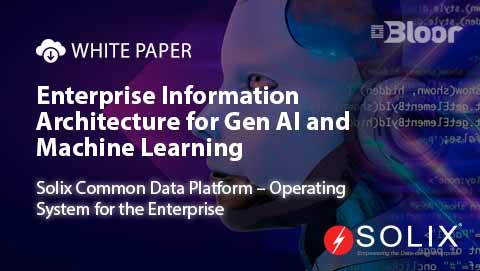 White Paper
White PaperEnterprise Information Architecture for Gen AI and Machine Learning
Download White Paper -

-

-

