How to Downgrade NumPy A Comprehensive Guide for Data Scientists
If youre a data scientist, you might be in a situation where you need to downgrade NumPy. This need can arise from compatibility issues with other libraries or certain features being deprecated in the latest version. In this guide, Ill walk you through everything you need to know about how to downgrade NumPy effectively, ensuring you can continue your work without hitches.
When I first began my journey in data science, I encountered a problem when a library I relied on aggressively updated, pulling in a newer version of NumPy that rendered some of my existing code obsolete. I quickly learned that downgrading could not only resolve conflicts but also maintain the stable functionality I depended on. So lets dive deep into the how-to of downgrading NumPy while ensuring your projects run smoothly.
Understanding the Need for Downgrading
Before we get into the nitty-gritty of downgrading NumPy, lets consider why you might find yourself in need of this guide. Perhaps the latest NumPy version contains bugs affecting your analyses, or a particular function you rely on has been altered or removed. For data scientists, relying on specific functions and ensuring consistent outputs is crucial.
This need for stability in your data processing tasks connects beautifully with the solutions offered by Solix. They provide robust tools for managing your data ecosystems, eliminating the headache of version conflicts, and ensuring your analytics are seamless and consistent.
Preparing to Downgrade NumPy
Before you start the downgrade process, its wise to check which version of NumPy you currently have installed. You can do this by running a simple command in your terminal or command prompt
python -c import numpy; print(numpy.version)
Next, youll want to have a specific version of NumPy in mind to downgrade to. You can check the available versions on the official NumPy website or by using PyPI. Remember that compatibility with other libraries is key; thus, always read their documentation to avoid future issues.
Steps to Downgrade NumPy
Now, lets get down to the action. Heres a step-by-step guide to downgrading NumPy using pip, which is widely used for managing Python packages.
Step 1 Uninstall Current Version
Start by uninstalling the current version of NumPy. You can do this by executing the following command
pip uninstall numpy
This command will remove the existing NumPy package from your Python environment.
Step 2 Install Desired Version
Once uninstalled, you can now install the desired version of NumPy by specifying it in the pip command. For instance, if you want to install version 1.19.5, you would run
pip install numpy==1.19.5
By doing so, you ensure that you have the exact version necessary for your projects.
Step 3 Verify Your Installation
After installation, its crucial to verify that the correct version has been installed. Run the same command you used to check the version
python -c import numpy; print(numpy.version)
This step is essential to confirm that the downgrade was successful and that your environment is set up correctly.
Post-Downgrade Considerations
After downgrading, its wise to test your existing scripts and workflows. Run your usual data analyses and check for consistency in outputs. If everything works smoothly, you can rejoice! If not, consider diving deeper into library dependencies or checking for updates in your other packages.
In my experience, ongoing compatibility checks are vital for data projects. Using tools like those offered by Solix can help manage this headache, allowing you to focus more on insights and less on technical configurations.
Troubleshooting Downgrade Issues
Sometimes, despite our best efforts, downgrading can lead to unexpected challenges. You may find that other libraries depend on the version of NumPy youve uninstalled. If you run into error messages indicating that certain functions are not found, it may be time to reevaluate the versions of all related packages.
This approach emphasizes an important lesson in data science maintaining a balance between the latest features and the stability of your environment. At Solix, solutions that prioritize compatibility can save you valuable time and boost your productivity.
Wrap-Up
Downgrading NumPy doesnt have to be a daunting task. By following the steps outlined in this comprehensive guide, youll be well on your way to maintaining the stability and functionality of your data science projects. Making sure that your environment is compatible with the libraries you rely on is crucial. If you encounter issues or want to explore solutions that make managing packages easier, consider reaching out to the professionals at Solix. Their tools can help you ensure that your data workflows run smoothly without the hassle of version conflicts.
For further consultation or information, dont hesitate to call Solix at 1.888.GO.SOLIX (1-888-467-6549) or get in touch via their contact page
About the Author
Hi, Im Elva. With a passion for data science and years of experience navigating the complexities of Python libraries, Ive learned valuable skills, including how to downgrade NumPy when the situation demands it. My mission is to share insights that make your data journey smoother and more enjoyable.
Disclaimer The views expressed in this article are my own and do not necessarily reflect the official position of Solix.
I hoped this helped you learn more about how to downgrade numpy a comprehensive guide for data scientists. With this I hope i used research, analysis, and technical explanations to explain how to downgrade numpy a comprehensive guide for data scientists. I hope my Personal insights on how to downgrade numpy a comprehensive guide for data scientists, real-world applications of how to downgrade numpy a comprehensive guide for data scientists, or hands-on knowledge from me help you in your understanding of how to downgrade numpy a comprehensive guide for data scientists. Sign up now on the right for a chance to WIN $100 today! Our giveaway ends soon‚ dont miss out! Limited time offer! Enter on right to claim your $100 reward before its too late! My goal was to introduce you to ways of handling the questions around how to downgrade numpy a comprehensive guide for data scientists. As you know its not an easy topic but we help fortune 500 companies and small businesses alike save money when it comes to how to downgrade numpy a comprehensive guide for data scientists so please use the form above to reach out to us.
-
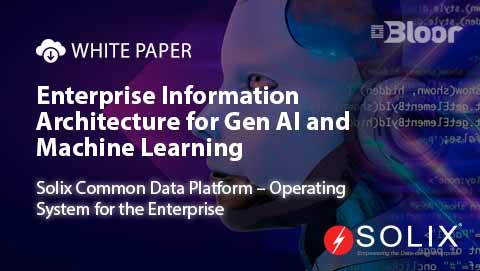 White Paper
White PaperEnterprise Information Architecture for Gen AI and Machine Learning
Download White Paper -

-

-

