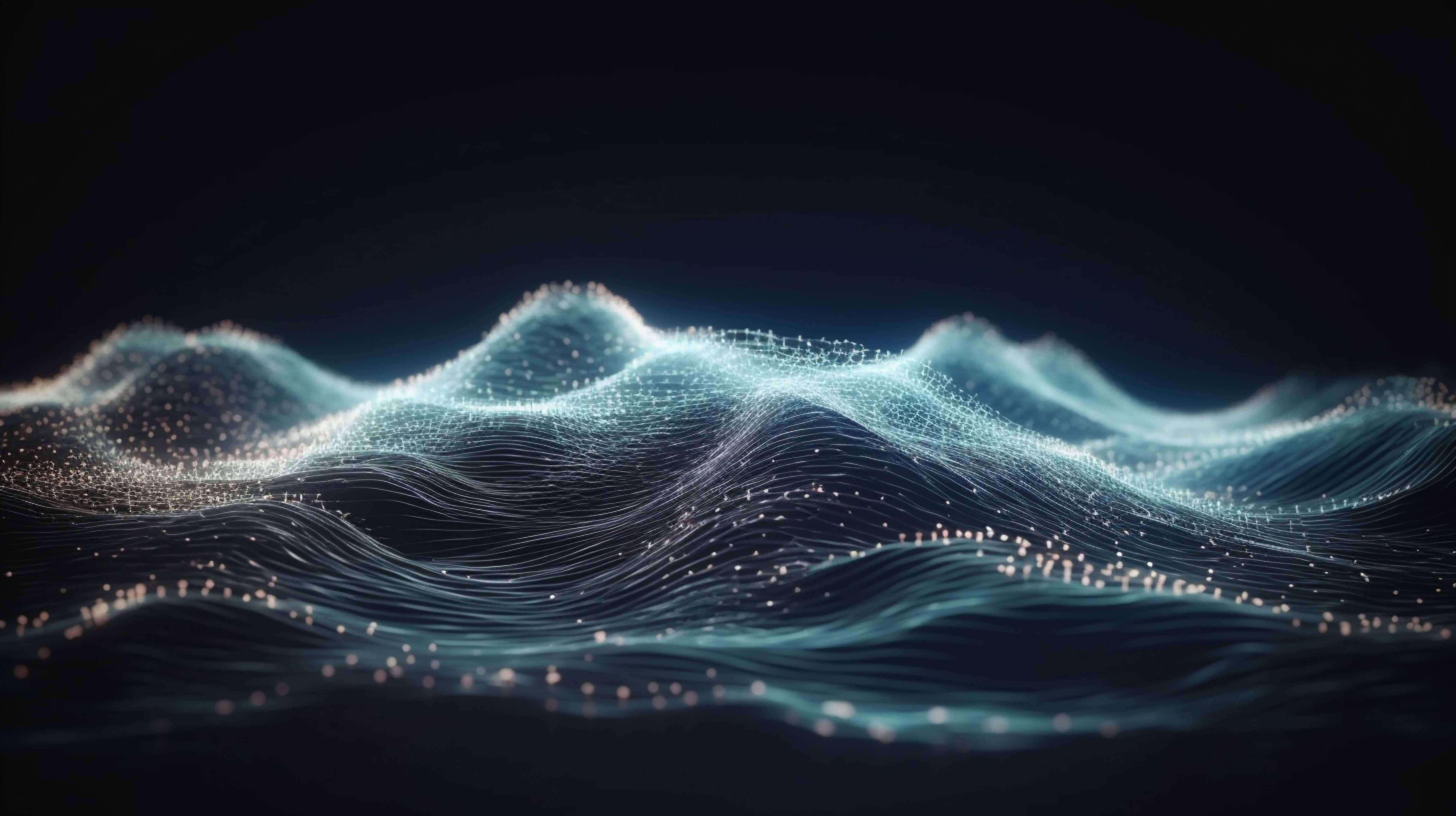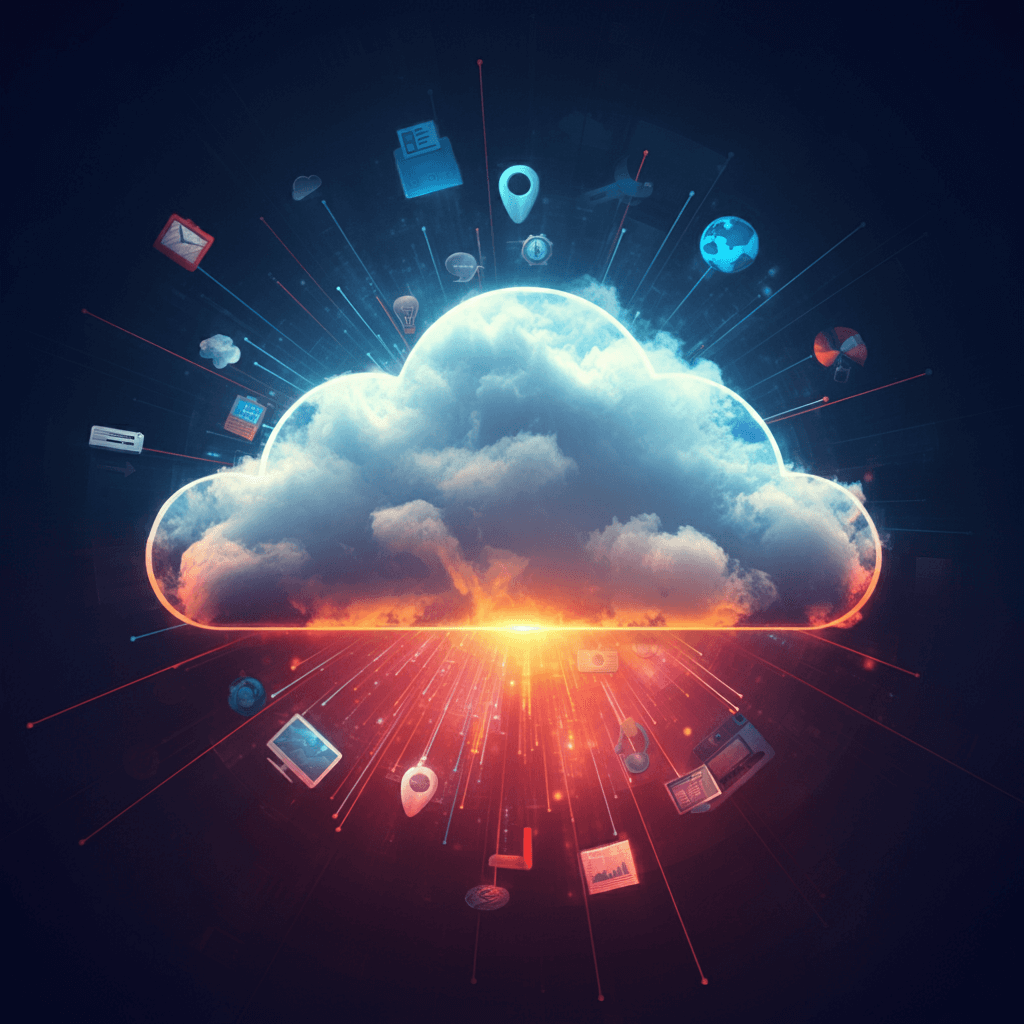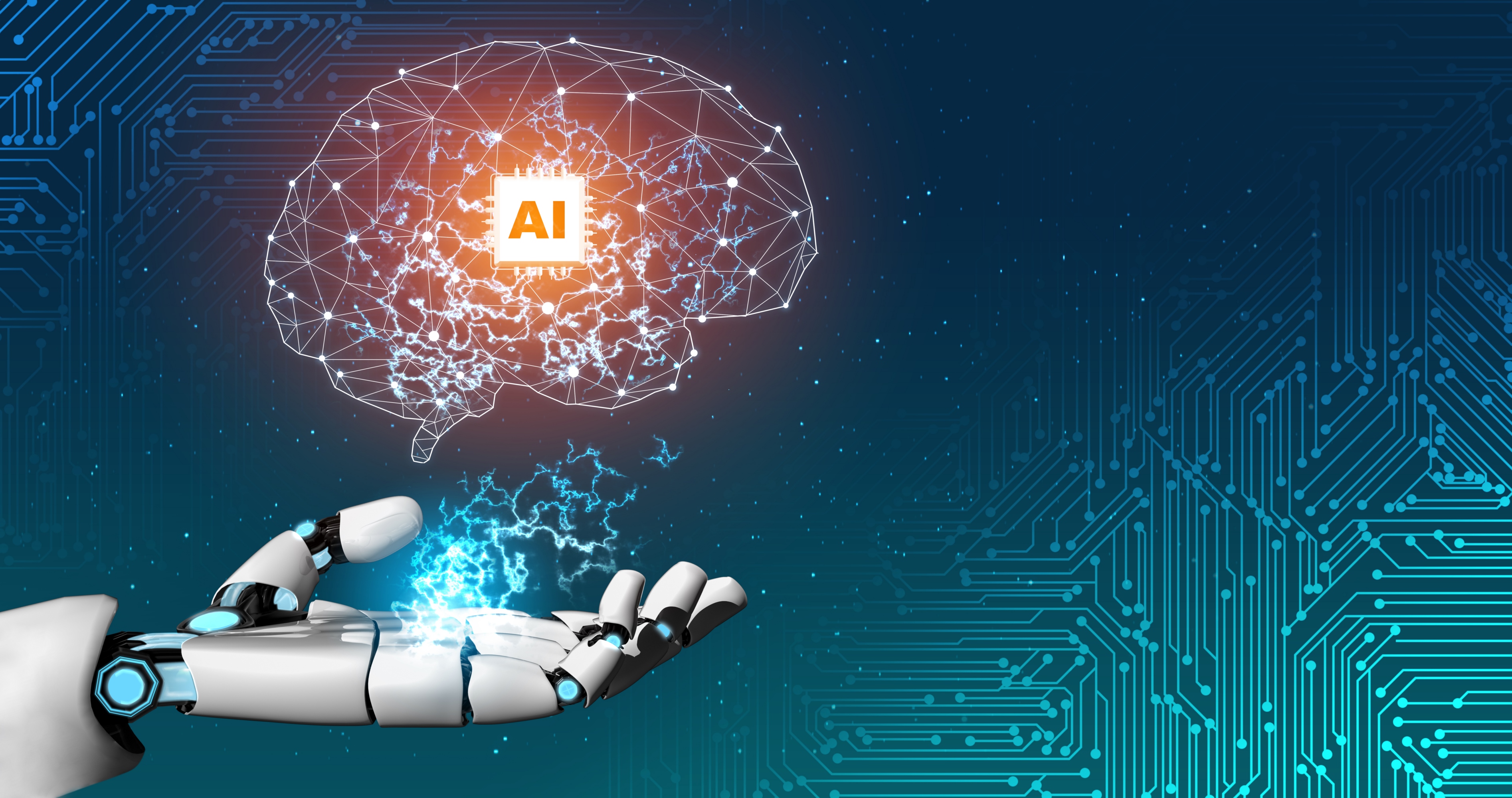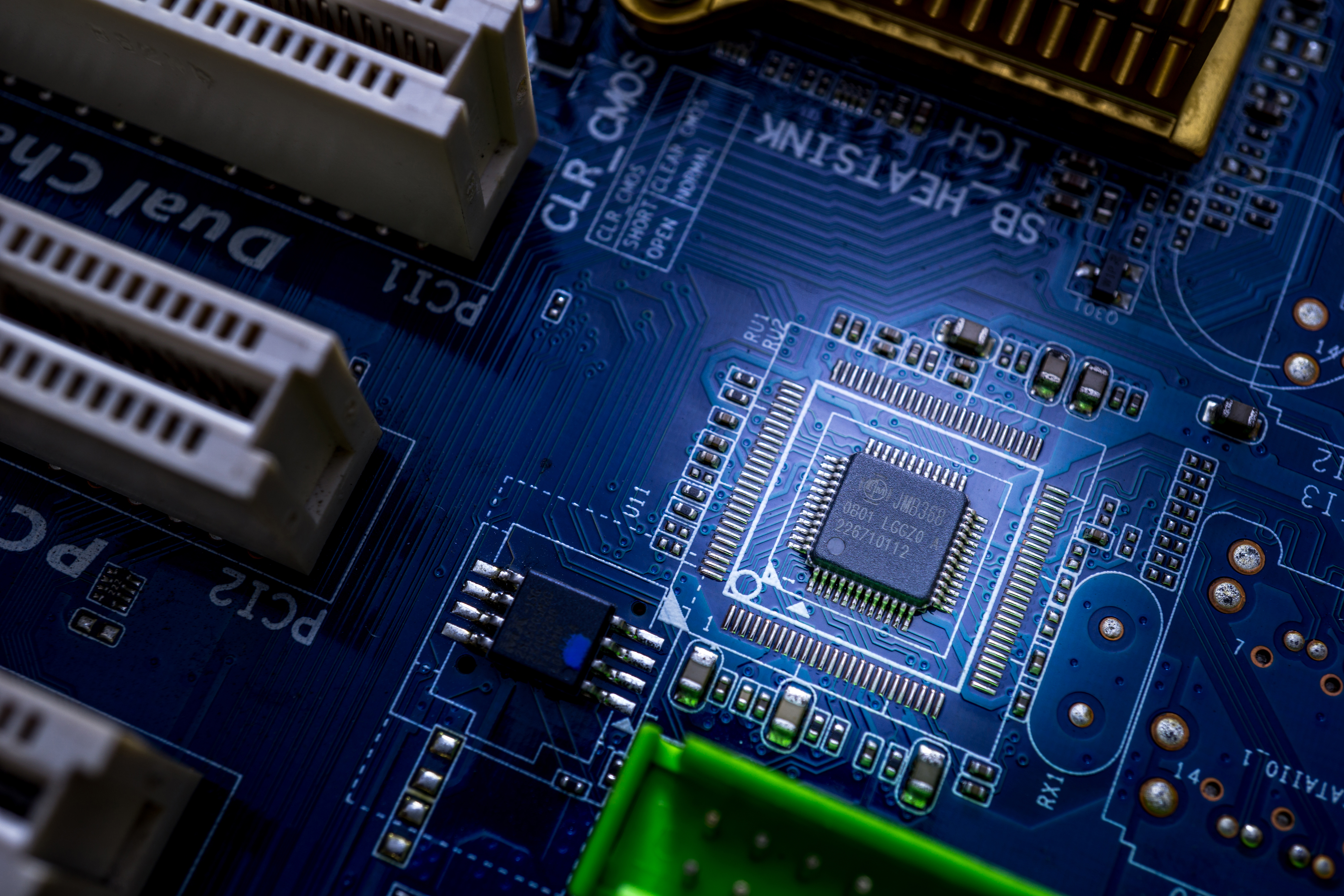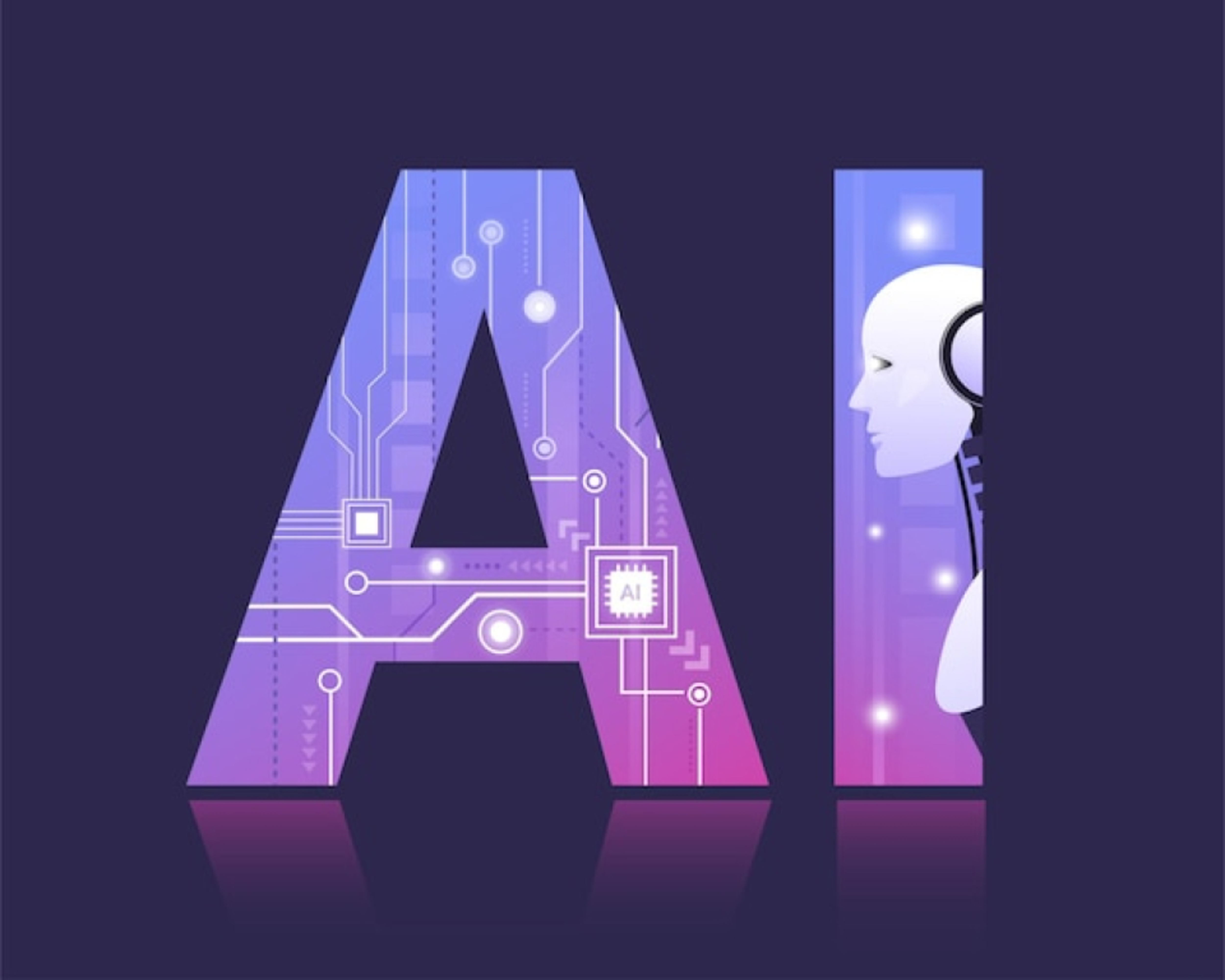-
Maximize Data Protection With Office 365 Legal Hold
Office 365 Legal HoldStruggling with office 365 legal hold challenges Youre not alone. As a data management expert at Solix.com, I understand the importance of efficient data solutions to tackle legal compliance issues. With Solix Enterprise Archiving, businesses can effectively ...
-
Maximize Capacity With Office 365 Extra File Storage
Office 365 Extra File StorageWhen it comes to managing large volumes of data, businesses consistently face the question How can I extend my storage capabilities within Office 365 Office 365 extra file storage offers a viable solution, enabling businesses to ...
-
Maximize Collaboration With Microsoft 365 Azure Active Directory B2B
microsoft 365 azure active directory b2bHello there! Im Jake, and today were diving into a hot topic thats been buzzing around the tech community Microsoft 365 Azure Active Directory B2B. Now, you might be wondering, What exactly is Microsoft 365 ...
-
Mastering Workplace Emails: Boost Communication In The Office
Workplace EmailsAre you struggling with workplace email challenges The constant influx of emails can be overwhelming, causing inefficiencies and hindering productivity. But have no fear, Solix has the perfect solution to streamline your email management processes and improve overall efficiency. ...
-
Mastering Your Application Decommissioning Email Strategy
Application Decommissioning EmailHave you ever found yourself pondering the term application decommissioning email If so, youre not alone. The concept refers primarily to the strategies and practices involved in phasing out obsolete or redundant software applications, and crucially, ensuring that ...
-
Mastering The Outlook Interface: A Guide For Users
How to Outlook InterfaceWhen diving into the world of Microsoft Outlook, one question often arises how do I effectively navigate the Outlook interface Understanding this powerful email client is essential for managing daily communications, especially in a professional setting. Let ...
-
Mastering The Outlook Interface: Tips For Productivity
Understanding the Outlook InterfaceWhen someone searches for the Outlook interface, they are typically looking to understand how to navigate and utilize Microsoft Outlook effectively. This powerful email client is not just a mailbox; its a comprehensive tool designed to manage ...
-
Mastering The SharePoint Admin Center: A Guide
SharePoint Admin CenterHave you ever wondered what the SharePoint Admin Center is all about If youre navigating the complex terrain of managing vast amounts of data and collaborative projects within an organization, understanding the SharePoint Admin Center can be a ...
-
Mastering The Microsoft 365 Office 365 License Model
microsoft 365 office 365 license modelHey there, Jake here! As someone whos delved deep into software technologies and licensing models, Ive come to recognize the essential features and complexities involved in them. Today, lets talk about something that touches almost ...
-
Mastering The Art Of Presenting Email Evidence In Court
how to present email evidence in courtAre you struggling with the challenge of presenting email evidence in court As someone who has faced this dilemma before, I understand how daunting it can be to gather, organize, and present email evidence ...
-
Mastering The Art Of Email Redaction: A Step-by-Step Guide
how to redact emailAre you struggling with how to redact email challenges in your organization Its a common dilemma faced by many businesses today. As the digital landscape continues to evolve, the need for efficient and secure data management solutions ...
-
Mastering Privacy Policy Email: A Comprehensive Guide
privacy policy emailAre you struggling with privacy policy email challenges Its a common issue faced by businesses today, with the need to protect sensitive information shared via email while also ensuring compliance with regulations. This is where Solix comes in. ...