PyTorch Says That CUDA Is Not Available Troubleshooting Guide for Data Scientists
As a data scientist, you might get an unsettling error on your screen when trying to run your PyTorch code CUDA is not available. This message can stop your progress in its tracks, especially if you were expecting speedy computations. This guide tackles the common reasons behind this issue and equips you with actionable steps to troubleshoot it effectively.
CUDA, or Compute Unified Device Architecture, is essential for accelerating your deep learning workflows using Nvidia GPUs. When PyTorch says that CUDA is not available, it usually indicates a problem in accessing GPU resources. Rather than feeling overwhelmed, lets dissect some typical causes of this issue and explore solutions that can ensure your productivity remains uninterrupted.
1. Check Hardware Compatibility
The first step in resolving the CUDA is not available error is to ensure you have a compatible Nvidia GPU. Not all GPUs support CUDA, so double-check your hardware specifications. If your machine is equipped with a compatible GPU, lets dig deeper to diagnose the issue further.
As I experienced in my journey, running deep learning models on CPUs was incredibly slow. Once I upgraded to a compatible Nvidia GPU, my workflow improved dramatically. However, initial excitement turned into confusion when I triggered the CUDA error. I realized the importance of confirming Nvidia drivers and CUDA versions match PyTorchs requirements. This leads us to the next troubleshooting method.
2. Update Nvidia Drivers
Outdated drivers can lead to a discrepancy that makes PyTorch unable to detect CUDA. Visit the Nvidia Driver Downloads page and ensure you have the latest driver installed for your GPU model. Make sure to restart your machine afterward for good measure, as I learned when my changes wouldnt take effect until I did.
After updating my drivers, I felt hopeful, but the error persisted. This was a reminder that troubleshooting often requires multiple steps and a determination to find the solution. If your issue continues after updating drivers, lets explore PyTorch installation.
3. Validate Your PyTorch Installation
If youre working with an environment where different libraries coexist, ensuring you have installed the correct PyTorch version is vital. Preferably, it should be a version specifically built with CUDA support. You can verify your installation by running the following command in your Python console
import torchprint(torch.cuda.isavailable())
This will return a boolean indicating whether CUDA is accessible to PyTorch. If the result is False, its time to reinstall PyTorch with the appropriate CUDA version. You can follow the installation instructions from the official PyTorch website to ensure you pick the right settings according to your setup. I recommend using package managers like conda for easier management.
4. Environment Variables and Configuration Issues
Sometimes, environment variables can cause confusion if not set correctly. Check if your system PATH includes the directories for CUDA and its associated library. Misconfigurations can often lead to errors, which I learned after hours of debugging. To set your PATH correctly on Windows, for instance, you can navigate to System Properties > Environment Variables, and ensure your CUDA paths are correct.
As I was tightening my config settings, a tip I found useful was organizing the PyTorch-related dependencies neatly. This organization reduced the clutter, making identification easy in case something went wrong, a helpful practice I wish I had adopted sooner!
5. Conflicts with Other Libraries
Your journey may lead you to find conflicts between PyTorch and other deep learning libraries. For instance, TensorFlow might have its settings interfering with PyTorchs CUDA detection. In such cases, consider creating a virtual environment that isolates PyTorch from other installed libraries. This approach can create a dedicated space for your projectspreventing any potential conflicts and ensuring optimal performance.
In my case, isolating my projects increased my efficiency significantly. It not only resolved the CUDA issue but enhanced my overall development experience. I recommend using tools like virtualenv or conda for such tasks, allowing greater flexibility without running the risk of version conflicts.
Connecting with Solix for Further Insight
Dealing with CUDA issues and ensuring optimal GPU performance can often seem daunting. As a data scientist, you likely prefer to spend your time focused on insights rather than troubleshooting. This is where Solix Data Solutions can be an invaluable resource. Their tools facilitate efficient data management and can enhance your data pipeline, ultimately leading to fewer roadblocks.
If you find yourself continuously lost in errors or configurations, reaching out to Solix might be just the solution you need. Their experts can provide further consultation tailored to your specific needs. Dont hesitate to give them a call at 1.888.GO.SOLIX (1-888-467-6549) or reach out here
Wrap-Up
Encountering the PyTorch says that CUDA is not available error can be frustrating, but with a methodical approach, youll surely find your resolution. Remember to check hardware compatibility, keep your software up-to-date, validate your installation, configure your environment correctly, and isolate dependencies to avoid potential conflicts. As you transform challenges into learning opportunities, your skills and efficiency will undoubtedly grow.
By connecting with reliable partners like Solix, you can ensure that your focus remains on harnessing the power of data rather than entangling issues. Embrace the troubleshooting journey; its one step closer to mastering data science in a world increasingly driven by AI technologies.
About the Author
Hi, Im Priya, a passionate data scientist with firsthand experience in overcoming the frustrating PyTorch says that CUDA is not available challenge. I love sharing practical insights from my journey, helping fellow professionals navigate the complexities of deep learning and data management.
The views expressed here are my own and do not reflect the official position of Solix.
I hoped this helped you learn more about pytorch says that cuda is not available troubleshooting guide for data scientists. With this I hope i used research, analysis, and technical explanations to explain pytorch says that cuda is not available troubleshooting guide for data scientists. I hope my Personal insights on pytorch says that cuda is not available troubleshooting guide for data scientists, real-world applications of pytorch says that cuda is not available troubleshooting guide for data scientists, or hands-on knowledge from me help you in your understanding of pytorch says that cuda is not available troubleshooting guide for data scientists. Sign up now on the right for a chance to WIN $100 today! Our giveaway ends soon‚ dont miss out! Limited time offer! Enter on right to claim your $100 reward before its too late! My goal was to introduce you to ways of handling the questions around pytorch says that cuda is not available troubleshooting guide for data scientists. As you know its not an easy topic but we help fortune 500 companies and small businesses alike save money when it comes to pytorch says that cuda is not available troubleshooting guide for data scientists so please use the form above to reach out to us.
-
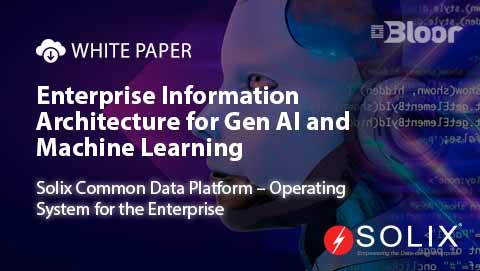 White Paper
White PaperEnterprise Information Architecture for Gen AI and Machine Learning
Download White Paper -

-

-

