pip vs conda A Guide to Managing Python Packages for Data Scientists
When kickstarting a data science project, one of the first hurdles you might encounter is choosing the right tool for managing your Python packages. If youre pondering the question of pip vs conda a guide to managing Python packages for data scientists, youre not alone. Both pip and conda have their unique features, advantages, and strengths that make them suitable based on your specific needs.
Lets dive into how these two package managers compare, with a practical lens that can help you make the best choice for your projects. My own experience in the data science realm has shown me that understanding these tools can greatly enhance your workflow and efficiency.
What is Pip
Pip stands for Pip Installs Packages, and its the default package manager for Python. This tool allows you to install packages from the Python Package Index (PyPI), a vast repository that holds thousands of libraries and tools essential for various projects. As a data scientist, you might find yourself frequently using pip to install popular packages like NumPy, pandas, or Matplotlib, which are critical to data manipulation and visualization.
Pip is fairly straightforward. If youre familiar with command-line interfaces, using pip is as simple as executing a command like pip install packagenameThis simplicity is one of pips strongest selling points. However, be mindful that pip requires you to manually manage dependencies. If one package relies on another, you are responsible for ensuring that compatibility is maintainedthis can be a daunting task sometimes.
What is Conda
Conda, on the other hand, is both a package manager and an environment manager. It is language-agnostic, meaning it can handle packages for languages beyond just Python. However, its most popular among the Python community, especially in data science. Conda excels at managing complex dependencies and environments. This can be especially helpful when you are juggling multiple projects, each requiring different libraries and versions.
With conda, you can create distinct environments tailored for each project execution. This isolation prevents package version conflicts and helps keep your main Python installation clean. A typical command to create an environment might look like conda create --name myenv python=3.8, allowing you to maintain separate spaces for different project needs seamlessly.
Key Differences Between Pip and Conda
While pip and conda share similarities, their core functionalities set them apart. Lets break down some key differences
- Dependency Management Conda manages dependencies more effectively by installing compatible versions of packages together. Pip does not have this capability, leading to potential version conflicts.
- Package Source Pip installs packages from PyPI, while conda can install packages from its own repositories, including binaries for more complex software.
- Speed For binary packages, conda can be quicker because it installs precompiled binaries, unlike pip which may need to compile packages from source.
Understanding these differences can help you make an informed decision based on your specific data science projects. When I started my journey, I often reached for pip initially due to its simplicity, but as my projects evolved, so did my need for condas robust environment management.
When to Use Pip vs. Conda
Choosing between pip and conda often comes down to your specific use case. If you are working on smaller projects or need just a few packages, pip may suit you just fine. However, if youre dealing with larger, more complex projects that require numerous libraries and have conflicting dependencies, conda might be your best bet.
A practical scenario I often encounter is when collaborating on shared projects with teams who use varied package requirements. In such cases, setting up isolated conda environments for each team member makes it much easier to maintain consistency and prevent it works on my machine situations.
Integrating Python Packages with Solix Solutions
The management of Python packages through pip and conda aligns closely with the data solutions offered by Solix. For instance, if your projects require robust data management and analysis functionalities, consider exploring Solix Data Management Solutions, which can complement your coding efforts by providing greater control and insights.
These solutions not only help streamline your data processes but also ensure that the data youre working with is reliable and efficiently managed, allowing you to focus more on your analysis rather than on package requirements.
Best Practices for Package Management
As you navigate the pip vs conda a guide to managing Python packages for data scientists, implementing a few best practices can go a long way
- Documentation Always check the documentation of the packages you intend to use. Knowing potential dependencies will save you trouble down the road.
- Environment Isolation Use conda to create a new environment for each project to avoid conflicts and ensure that projects remain manageable.
- Version Control Keep track of your package versions using a
requirements.txtfile for pip or anenvironment.ymlfile for conda. This enables reproducibility, an essential aspect of data science.
Implementing these best practices has significantly improved my data science workflows, enhancing efficiencies and reducing headaches from incompatibilities.
Wrap-Up
In wrap-Up, whether you choose pip or conda largely depends on your project requirements, complexity, and personal preferences. Both tools have their meritsunderstanding their strengths and limitations will empower you to make better decisions.
If youre still unsure, dont hesitate to reach out for professional guidance. At Solix, we offer a variety of solutions to help streamline your data management processes. You can contact us at this link or give us a call at 1.888.GO.SOLIX (1-888-467-6549).
About the Author
Im Elva, a data scientist passionate about making data more accessible and manageable. Throughout my journey, I have often turned to the pip vs conda a guide to managing Python packages for data scientists to ensure smoother project execution and enhanced collaboration.
The views expressed in this blog are my own and do not necessarily reflect the official position of Solix.
I hoped this helped you learn more about pip vs conda a guide to managing python packages for data scientists. With this I hope i used research, analysis, and technical explanations to explain pip vs conda a guide to managing python packages for data scientists. I hope my Personal insights on pip vs conda a guide to managing python packages for data scientists, real-world applications of pip vs conda a guide to managing python packages for data scientists, or hands-on knowledge from me help you in your understanding of pip vs conda a guide to managing python packages for data scientists. Sign up now on the right for a chance to WIN $100 today! Our giveaway ends soon‚ dont miss out! Limited time offer! Enter on right to claim your $100 reward before its too late! My goal was to introduce you to ways of handling the questions around pip vs conda a guide to managing python packages for data scientists. As you know its not an easy topic but we help fortune 500 companies and small businesses alike save money when it comes to pip vs conda a guide to managing python packages for data scientists so please use the form above to reach out to us.
-
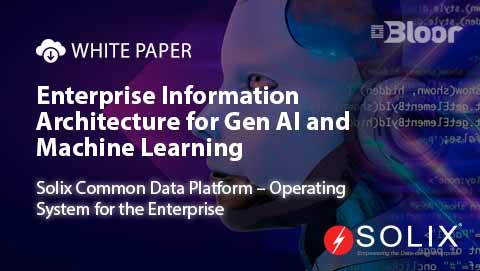 White Paper
White PaperEnterprise Information Architecture for Gen AI and Machine Learning
Download White Paper -

-

-

