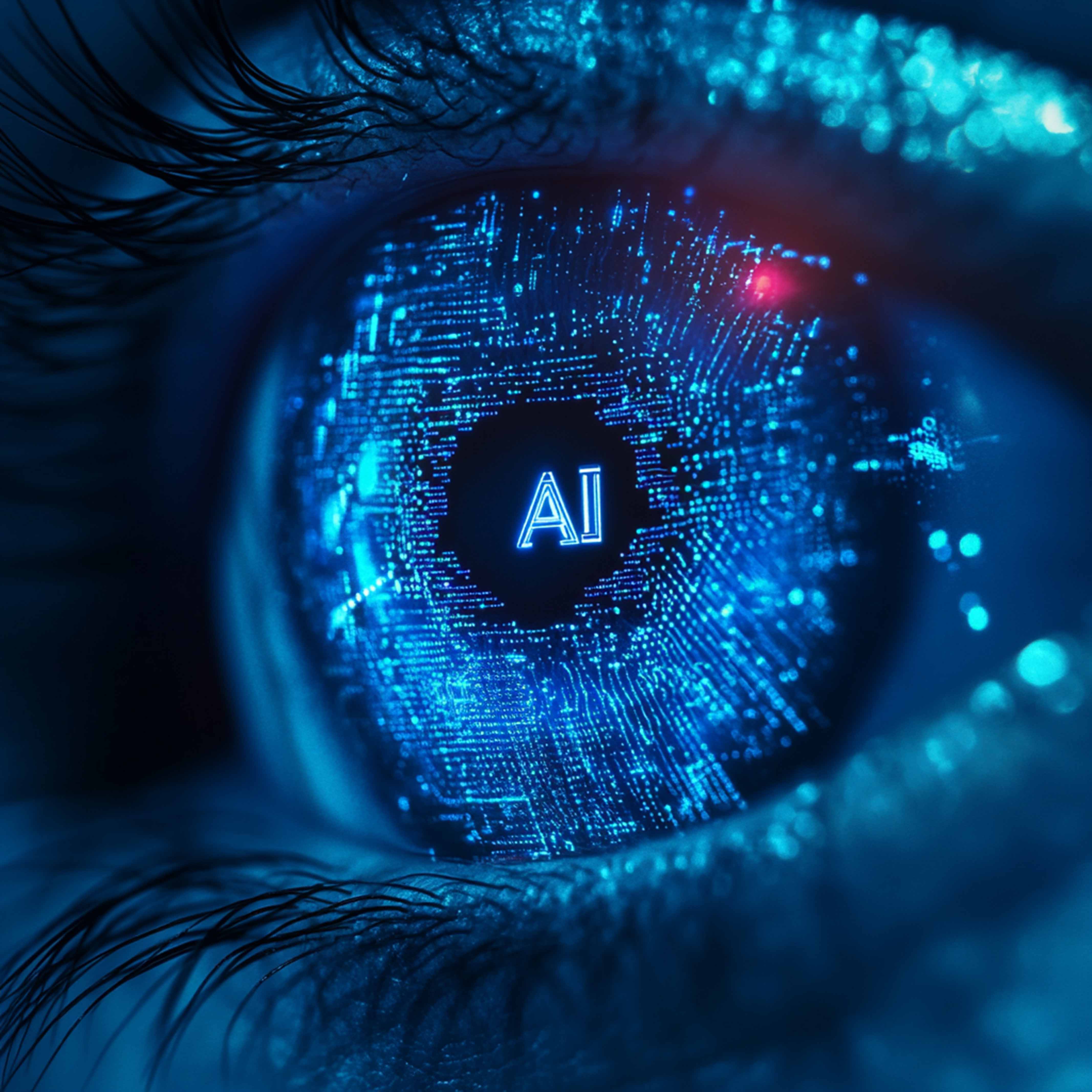
Outlook Interface Management The Key to Enhanced Productivity
When it comes to managing your email, calendar, and tasks, the Outlook interface stands out as a vital tool for many professionals. The core question you might have is How can I effectively manage my Outlook interface to boost productivity and streamline my workflow The answer lies in understanding the functionalities of the Outlook interface and leveraging them fully. In this post, we will explore how to master Outlook interface management and how it connects to effective solutions offered by Solix.
Understanding the Outlook Interface
The Outlook interface serves as your digital office, bringing together email, calendar, contacts, and tasks under one roof. Navigating this interface smoothly can significantly enhance your productivity and reduce the time spent searching for information. I recall a time when I was inundated with emails and appointments, and the chaos of managing my tasks felt overwhelming. It was through focused Outlook interface management that I learned to bring order to this chaos.
Key Components of Outlook Interface Management
To efficiently manage your Outlook interface, its essential to familiarize yourself with its components. Consider these key areas
- Email Management Organizing your inbox with folders, rules, and categories helps keep things neat.
- Calendar Integration Syncing tasks with your calendar provides a visual layout of your day.
- Tasks and To-Do Lists Utilizing the tasks feature enables you to track your work while prioritizing effectively.
- Contacts Management Keeping your contacts organized ensures that you can reach out to individuals quickly.
By taking time to streamline these areas, you can experience a more efficient workflow. For instance, establishing rules in your email can automatically sort incoming messages, which prevents your inbox from becoming a black hole of unread emails.
Best Practices for Effective Outlook Interface Management
Now that weve covered the key components, lets explore some practical, actionable recommendations that can elevate your Outlook interface management.
1. Implementing Folders and Rules Start by creating folders within your inbox to categorize emails by project or client. Then set up rules that automatically direct incoming emails to their respective folders. This not only saves time but reduces the stress of manual sorting.
2. Calendar Blocking Use calendar blocking to allocate dedicated time slots for specific tasks or meetings. For example, you might block off a portion of your morning for emails and another portion for deep work on a project. This method enhances focus and minimizes distractions.
3. Utilize Shortcuts Learning keyboard shortcuts can significantly speed up your navigation. For instance, using Ctrl Shift M to create new mail quickly can save you precious seconds throughout your day.
4. Regular Maintenance Make it a habit to periodically clean your inbox and folders. Unsubscribe from needless newsletters and delete old emails that no longer serve a purpose. A clean slate will improve your visibility and efficiency.
Connecting Solix Solutions to Outlook Interface Management
As you implement these best practices, consider how solutions from Solix can further enhance your Outlook interface management. One standout offering is the Solix Enterprise Data Management solution, which streamlines data processes and ensures that your digital workspace remains organized and efficient.
This is particularly beneficial in a corporate setting where managing large volumes of data and communications are crucial. With Solix solutions, youre not just managing your Outlook interface; youre optimizing your entire data regime. To see how Solix can help with effective Outlook interface management, check out the Solix Enterprise Data Management page.
Lessons Learned from My Outlook Journey
Over time, through trial and error in managing my Outlook interface, Ive learned that the most significant aspect of productivity is not merely the tools you use but how you use them. By integrating the best practices and leveraging tools like Solix, you can transform how you interact with your Outlook. The crucial lesson is to treat your interface as a living space that needs to be organized and nurtured for optimal performance.
Final Thoughts
In wrap-Up, successful Outlook interface management leads to increased productivity and less stress in your day-to-day operations. I encourage you to explore these strategies, and consider how tools from Solix can support your efforts. For further consultation or more tailored solutions, dont hesitate to reach out to Solix at 1.888.GO.SOLIX (1-888-467-6549) or visit our contact page
About the Author
Im Priya, a productivity enthusiast with years of experience in mastering Outlook interface management. My journey has allowed me to explore many facets of efficiency in digital workspace management, and I hope to share valuable insights to help you streamline your own Outlook experience.
Disclaimer The views expressed in this blog post are my own and do not necessarily represent the official position of Solix.
Sign up now on the right for a chance to WIN $100 today! Our giveaway ends soon‚ dont miss out! Limited time offer! Enter on right to claim your $100 reward before its too late!
DISCLAIMER: THE CONTENT, VIEWS, AND OPINIONS EXPRESSED IN THIS BLOG ARE SOLELY THOSE OF THE AUTHOR(S) AND DO NOT REFLECT THE OFFICIAL POLICY OR POSITION OF SOLIX TECHNOLOGIES, INC., ITS AFFILIATES, OR PARTNERS. THIS BLOG IS OPERATED INDEPENDENTLY AND IS NOT REVIEWED OR ENDORSED BY SOLIX TECHNOLOGIES, INC. IN AN OFFICIAL CAPACITY. ALL THIRD-PARTY TRADEMARKS, LOGOS, AND COPYRIGHTED MATERIALS REFERENCED HEREIN ARE THE PROPERTY OF THEIR RESPECTIVE OWNERS. ANY USE IS STRICTLY FOR IDENTIFICATION, COMMENTARY, OR EDUCATIONAL PURPOSES UNDER THE DOCTRINE OF FAIR USE (U.S. COPYRIGHT ACT § 107 AND INTERNATIONAL EQUIVALENTS). NO SPONSORSHIP, ENDORSEMENT, OR AFFILIATION WITH SOLIX TECHNOLOGIES, INC. IS IMPLIED. CONTENT IS PROVIDED "AS-IS" WITHOUT WARRANTIES OF ACCURACY, COMPLETENESS, OR FITNESS FOR ANY PURPOSE. SOLIX TECHNOLOGIES, INC. DISCLAIMS ALL LIABILITY FOR ACTIONS TAKEN BASED ON THIS MATERIAL. READERS ASSUME FULL RESPONSIBILITY FOR THEIR USE OF THIS INFORMATION. SOLIX RESPECTS INTELLECTUAL PROPERTY RIGHTS. TO SUBMIT A DMCA TAKEDOWN REQUEST, EMAIL INFO@SOLIX.COM WITH: (1) IDENTIFICATION OF THE WORK, (2) THE INFRINGING MATERIAL’S URL, (3) YOUR CONTACT DETAILS, AND (4) A STATEMENT OF GOOD FAITH. VALID CLAIMS WILL RECEIVE PROMPT ATTENTION. BY ACCESSING THIS BLOG, YOU AGREE TO THIS DISCLAIMER AND OUR TERMS OF USE. THIS AGREEMENT IS GOVERNED BY THE LAWS OF CALIFORNIA.
-
-
On-Demand Webinar
Compliance Alert: It's time to rethink your email archiving strategy
Watch On-Demand Webinar -
-




