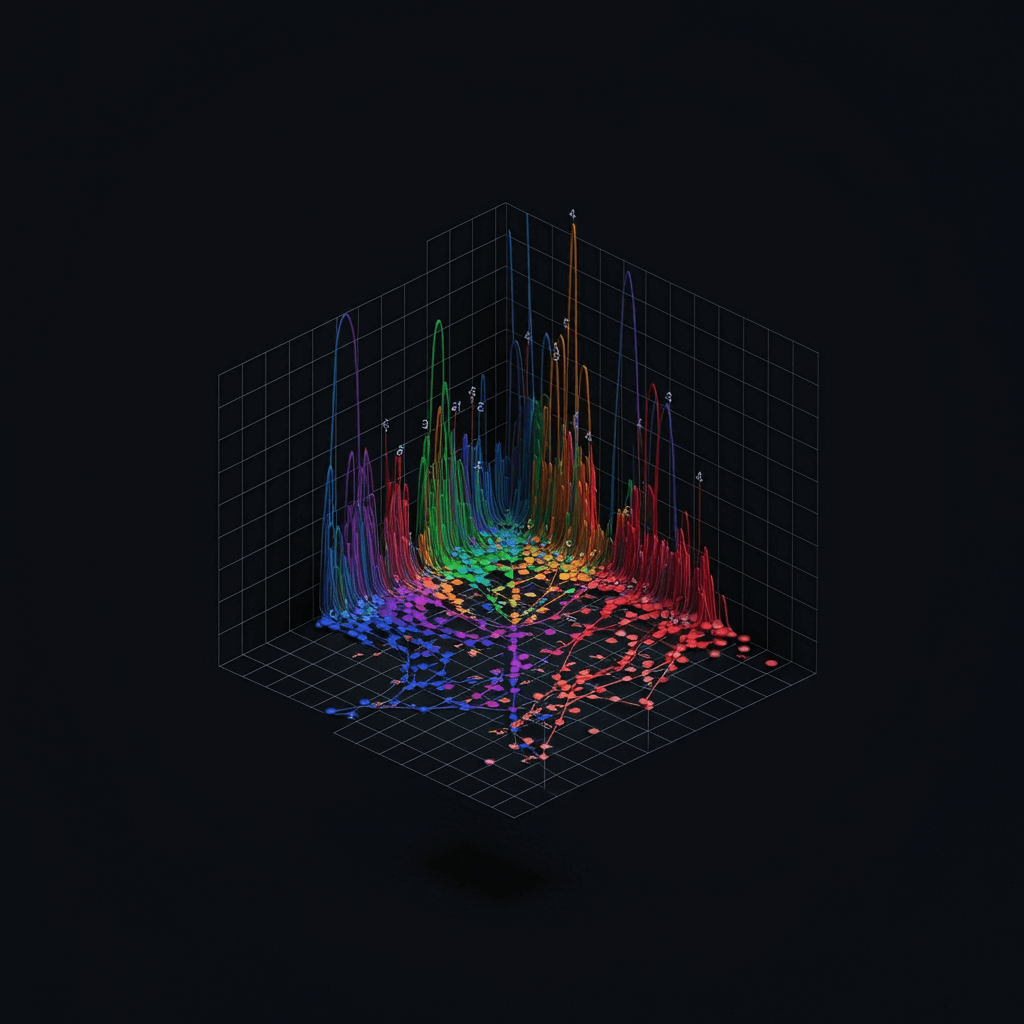
Outlook User Settings Deployment
When it comes to managing Outlook in an enterprise setting, a common question arises how can I efficiently deploy user settings to ensure consistency and productivity Outlook user settings deployment is crucial for IT departments looking to streamline the configuration process for multiple users. By leveraging effective deployment strategies, organizations can ensure their teams get off to a smooth start with a standardized environment.
Having spent years in the IT realm, Ive seen firsthand the challenges of managing various configurations for a diverse employee base. Whether its dealing with differing email signatures, calendar permissions, or account settings, the need for a unified approach cannot be overstated. My experiences have led me to explore robust solutions that simplify this process, bringing us to the essence of our discussion Outlook user settings deployment.
The Importance of Outlook User Settings Deployment
Outlook is more than just an email clientits a critical tool that many organizations rely on for communication and collaboration. Therefore, customizing and deploying user settings becomes essential for maintaining efficiency. Without a consistent setup, employees may face confusion, miscommunication, and even data loss.
Effective Outlook user settings deployment ensures that every user has access to essential tools and features right from the start. For example, consider a scenario at a growing tech firm where two departments have different default signatures. This inconsistency led to confusion and a risk of miscommunication with clients. By establishing a clear deployment strategy, they ensured that all employees had the same professional signature, reinforcing their brand across the board.
Strategies for Outlook User Settings Deployment
There are several methods to deploy user settings effectively. Here are a few actionable strategies you may consider
Group Policy Objects (GPO) If your organization utilizes Active Directory, GPOs are a powerful way to implement uniform settings across multiple users. With GPOs, you can enforce rules and settings such as account configurations and security settings without needing user intervention.
Scripts for Deployment For those who prefer a more hands-on approach, using PowerShell scripts can be incredibly effective. These scripts allow IT administrators to customize user settings on-demand. Not only can this streamline the process, but it also empowers admins to maintain control over user configurations.
Third-party Tools Sometimes, employing a dedicated deployment tool can save time and reduce errors. Solutions like those offered by Solix can help automate and manage the deployment of settings, providing a user-friendly interface to tackle user settings deployment effectively.
How Solix Enhances Outlook User Settings Deployment
Among the myriad of options available, leveraging solutions from Solix can significantly simplify the process of Outlook user settings deployment. The Solix Data Governance Suite not only aids in managing organizational data but also helps streamline your Outlook settings deployment by automating key configurations and ensuring compliance with industry standards.
For any organization looking to optimize their settings efficiently, employing a tool that integrates with existing directories and supports a variety of deployment methodologies can save time and alleviate concerns about misconfiguration. The flexibility and capabilities offered by Solix can transform your approach to IT management.
Lessons Learned from My Experiences
Throughout my career, Ive gleaned several valuable insights about deploying user settings. First and foremost, planning is essential. Rushing the deployment process can lead to significant oversight and chaos. Always assess your organizations specific needs before jumping into deployment.
Additionally, never underestimate the importance of communication. Inform your team about upcoming changes and provide training if necessary. A well-informed employee is less likely to struggle with new configurations, leading to a smoother transition.
Finally, continuous monitoring and feedback collection post-deployment can reveal potential pitfalls. By regularly evaluating the effectiveness of your user settings configuration, you can make adjustments that significantly enhance user satisfaction and productivity.
Final Thoughts
To sum up, deploying Outlook user settings is a fundamental element for companies looking to optimize their enterprise email management. By utilizing strategies like GPOs and PowerShell scripting or solutions like the Solix Data Governance Suite, you can achieve a consistent user experience that empowers employees and fosters productivity.
If youre interested in learning more about how Solix can help with your Outlook user settings deployment, I encourage you to reach out. Contact Solix at 1.888.GO.SOLIX (1-888-467-6549) or visit their contact page for further consultation. Your application of these strategies could be the key to revolutionizing how your organization interacts with Outlook.
About the Author
I am Ronan, an IT specialist with years of experience in enterprise solutions. My journey has often brought me face-to-face with the intricacies of Outlook user settings deployment, where I have developed expertise in optimizing configurations for businesses to enhance productivity and communication.
Disclaimer The views expressed in this blog post are my own and do not necessarily reflect the official position of Solix.
Sign up now on the right for a chance to WIN $100 today! Our giveaway ends soon‚ dont miss out! Limited time offer! Enter on right to claim your $100 reward before its too late!
DISCLAIMER: THE CONTENT, VIEWS, AND OPINIONS EXPRESSED IN THIS BLOG ARE SOLELY THOSE OF THE AUTHOR(S) AND DO NOT REFLECT THE OFFICIAL POLICY OR POSITION OF SOLIX TECHNOLOGIES, INC., ITS AFFILIATES, OR PARTNERS. THIS BLOG IS OPERATED INDEPENDENTLY AND IS NOT REVIEWED OR ENDORSED BY SOLIX TECHNOLOGIES, INC. IN AN OFFICIAL CAPACITY. ALL THIRD-PARTY TRADEMARKS, LOGOS, AND COPYRIGHTED MATERIALS REFERENCED HEREIN ARE THE PROPERTY OF THEIR RESPECTIVE OWNERS. ANY USE IS STRICTLY FOR IDENTIFICATION, COMMENTARY, OR EDUCATIONAL PURPOSES UNDER THE DOCTRINE OF FAIR USE (U.S. COPYRIGHT ACT § 107 AND INTERNATIONAL EQUIVALENTS). NO SPONSORSHIP, ENDORSEMENT, OR AFFILIATION WITH SOLIX TECHNOLOGIES, INC. IS IMPLIED. CONTENT IS PROVIDED "AS-IS" WITHOUT WARRANTIES OF ACCURACY, COMPLETENESS, OR FITNESS FOR ANY PURPOSE. SOLIX TECHNOLOGIES, INC. DISCLAIMS ALL LIABILITY FOR ACTIONS TAKEN BASED ON THIS MATERIAL. READERS ASSUME FULL RESPONSIBILITY FOR THEIR USE OF THIS INFORMATION. SOLIX RESPECTS INTELLECTUAL PROPERTY RIGHTS. TO SUBMIT A DMCA TAKEDOWN REQUEST, EMAIL INFO@SOLIX.COM WITH: (1) IDENTIFICATION OF THE WORK, (2) THE INFRINGING MATERIAL’S URL, (3) YOUR CONTACT DETAILS, AND (4) A STATEMENT OF GOOD FAITH. VALID CLAIMS WILL RECEIVE PROMPT ATTENTION. BY ACCESSING THIS BLOG, YOU AGREE TO THIS DISCLAIMER AND OUR TERMS OF USE. THIS AGREEMENT IS GOVERNED BY THE LAWS OF CALIFORNIA.
-
-
On-Demand Webinar
Compliance Alert: It's time to rethink your email archiving strategy
Watch On-Demand Webinar -
-




