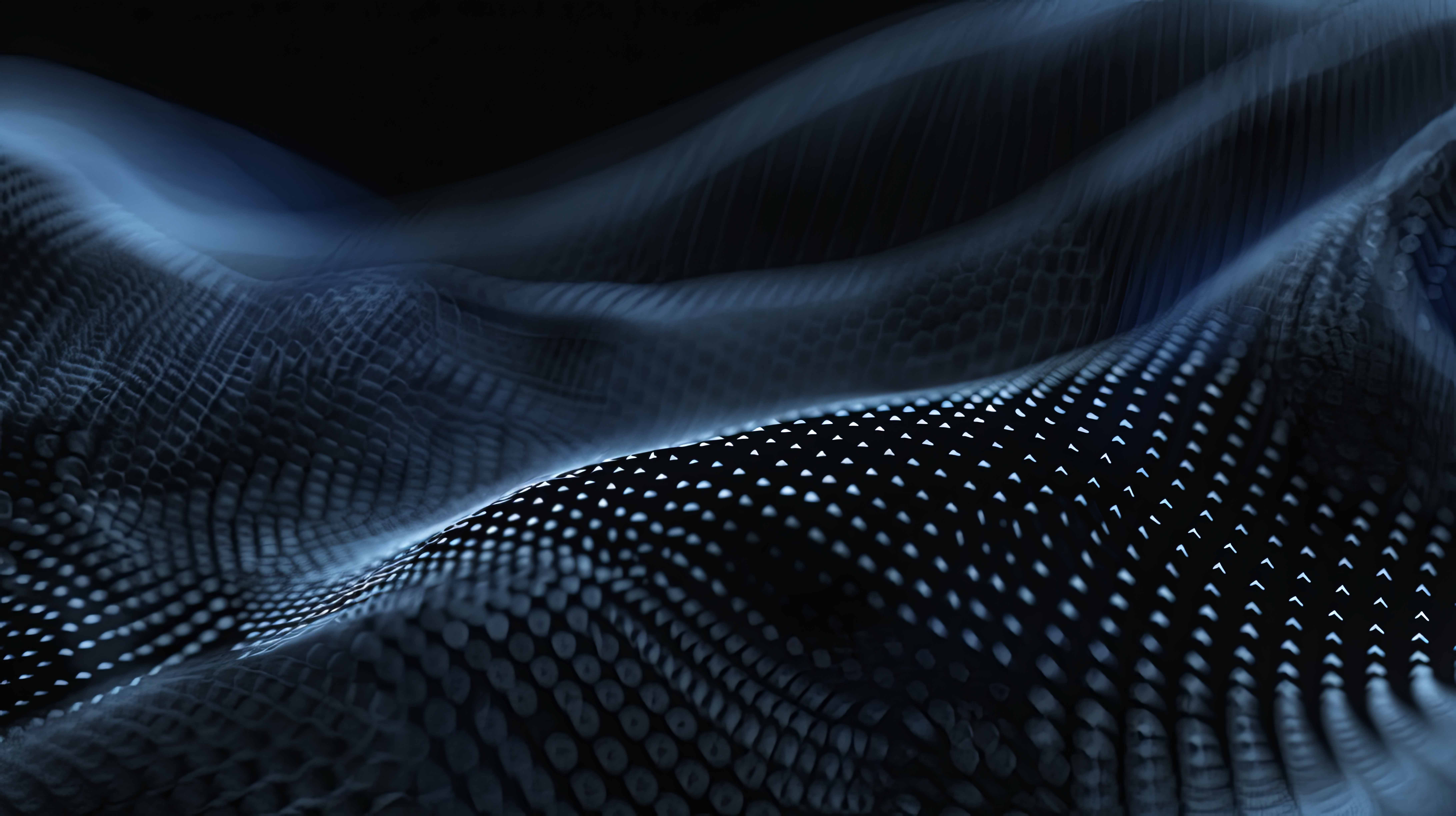
Outlook Interface Deployment
When it comes to implementing the Outlook interface in a corporate or organizational setting, a common question arises How do you effectively deploy the Outlook interface to ensure that users have a seamless experience This is where insight and a strategic approach are crucial. Outlook interface deployment is not just about installation; its about enhancing productivity, improving communication, and ensuring that the interface serves users in the best possible way.
As someone who has navigated the intricacies of app deployments, I can tell you that the deployment process can often feel overwhelming. However, with the right planning and execution, it can transform your teams workflow. I remember the first time my team rolled out the Outlook interface; the excitement was palpable yet mixed with a hint of anxiety. Would everyone adapt smoothly Would we encounter unexpected challenges Fortunately, we did our homework, and by leveraging effective strategies for Outlook interface deployment, we turned potential hurdles into opportunities for success.
Understanding the Need for Outlook Interface Deployment
Before plunging into the deployment process, its essential to ask Why is this deployment necessary Outlook is more than just an email client; its a comprehensive tool designed to facilitate communication, scheduling, and task management. In todays hybrid work environment, ensuring that everyone is on the same page can significantly enhance team collaboration.
With features like calendar sharing, integrated task lists, and efficient communication channels, deploying the Outlook interface can streamline your teams workflow. By understanding and communicating the benefits clearly, youll create an eagerness among users to embrace the changes. At Solix, we know the importance of a positive user experience and how it correlates with the success of any software deployment. Our tailored solutions ensure that you get the most out of your tools.
Steps for a Successful Outlook Interface Deployment
So, how do you execute a successful Outlook interface deployment Lets walk through the essential steps. First, its crucial to conduct an assessment of your current systems and determine what users need. Perhaps there are features they currently lack that could enhance their experience. Gathering input from your team can offer insights you might not have considered, and it helps users feel involved in the transition.
Next, its important to evaluate your existing infrastructure. Does it support the new Outlook interface Youll want to ensure that your hardware and software can handle the deployment. In my experience, overlooking this step can lead to frustrating delays down the line. Solix provides a range of services that can help assess your infrastructures readiness, making the process that much smoother.
Implementing the Deployment
Once youve done your groundwork, its time to implement the deployment. This phase generally involves installing the software, configuring user settings, and migrating data. Its helpful to have a dedicated team available to tackle these tasks, particularly if your organization is substantial. One valuable lesson I learned during my deployment was to have a smaller pilot team test the new interface before full deployment. Their feedback can be critical, enabling you to make adjustments based on real-life usage.
Beyond the technical aspects, support plays an essential role during rollout. Ensure that you have robust training resources prepared for users. Training sessions can provide hands-on experience, ensuring that everyone feels comfortable navigating the new features of the Outlook interface. Solix offers excellent resources for training and onboarding, which can dramatically smooth the transition for your users.
Common Challenges in Outlook Interface Deployment
As with any deployment, challenges are inevitable. During my own experience, I encountered several obstacles, from technical glitches to resistance from team members who were accustomed to the previous system. The key is to anticipate these challenges and be prepared to address them proactively. Establishing a communication line where users can report issues and seek assistance can alleviate a lot of the stress associated with deployment.
One thing to remember is that change can be tough on individuals. Some team members may resist the new Outlook interface simply because its unfamiliar. A supportive environment that emphasizes the benefits of the new system can greatly enhance acceptance. Sharing success stories from early users can inspire others to embrace the transition.
Measuring Post-Deployment Success
After the deployment has wrapped up, measuring success is vital. Monitor user engagement and satisfaction levels, ensuring that any lingering issues are promptly addressed. Implement feedback loops to gather insights about how the new interface is functioning for users compared to their previous experience. This allows you to make data-driven decisions moving forward.
At Solix, we emphasize the importance of continuous improvement and support. Regular engagement with your team can keep the channels open for performance metrics and feedback, ensuring that every user benefits from the capabilities the Outlook interface has to offer. After all, successful Outlook interface deployment doesnt end when the software is installed; its an ongoing effort.
Wrap-Up Outlook Interface Deployment as a Gateway to Productivity
In summary, the Outlook interface deployment is a vital step in enhancing team collaboration and communication. With the right preparation, user involvement, and continuous support, your organization can reap the benefits of this powerful tool. If youre considering deploying the Outlook interface, I highly recommend reaching out to the experts at Solix. Their comprehensive solutions can ensure that your deployment is not only successful but transformative.
Ready to take the next step Contact Solix for more information about how our solutions can support your Outlook interface deployment efforts at 1.888.GO.SOLIX (1-888-467-6549)
Author Bio Im Jake, a technologist with an extensive background in software deployment, including Outlook interface deployment. I enjoy sharing insights and best practices to help organizations navigate the complexities of technology transitions.
Disclaimer The views expressed in this blog are my own and do not necessarily reflect the official position of Solix.
Sign up now on the right for a chance to WIN $100 today! Our giveaway ends soon‚ dont miss out! Limited time offer! Enter on right to claim your $100 reward before its too late!
DISCLAIMER: THE CONTENT, VIEWS, AND OPINIONS EXPRESSED IN THIS BLOG ARE SOLELY THOSE OF THE AUTHOR(S) AND DO NOT REFLECT THE OFFICIAL POLICY OR POSITION OF SOLIX TECHNOLOGIES, INC., ITS AFFILIATES, OR PARTNERS. THIS BLOG IS OPERATED INDEPENDENTLY AND IS NOT REVIEWED OR ENDORSED BY SOLIX TECHNOLOGIES, INC. IN AN OFFICIAL CAPACITY. ALL THIRD-PARTY TRADEMARKS, LOGOS, AND COPYRIGHTED MATERIALS REFERENCED HEREIN ARE THE PROPERTY OF THEIR RESPECTIVE OWNERS. ANY USE IS STRICTLY FOR IDENTIFICATION, COMMENTARY, OR EDUCATIONAL PURPOSES UNDER THE DOCTRINE OF FAIR USE (U.S. COPYRIGHT ACT § 107 AND INTERNATIONAL EQUIVALENTS). NO SPONSORSHIP, ENDORSEMENT, OR AFFILIATION WITH SOLIX TECHNOLOGIES, INC. IS IMPLIED. CONTENT IS PROVIDED "AS-IS" WITHOUT WARRANTIES OF ACCURACY, COMPLETENESS, OR FITNESS FOR ANY PURPOSE. SOLIX TECHNOLOGIES, INC. DISCLAIMS ALL LIABILITY FOR ACTIONS TAKEN BASED ON THIS MATERIAL. READERS ASSUME FULL RESPONSIBILITY FOR THEIR USE OF THIS INFORMATION. SOLIX RESPECTS INTELLECTUAL PROPERTY RIGHTS. TO SUBMIT A DMCA TAKEDOWN REQUEST, EMAIL INFO@SOLIX.COM WITH: (1) IDENTIFICATION OF THE WORK, (2) THE INFRINGING MATERIAL’S URL, (3) YOUR CONTACT DETAILS, AND (4) A STATEMENT OF GOOD FAITH. VALID CLAIMS WILL RECEIVE PROMPT ATTENTION. BY ACCESSING THIS BLOG, YOU AGREE TO THIS DISCLAIMER AND OUR TERMS OF USE. THIS AGREEMENT IS GOVERNED BY THE LAWS OF CALIFORNIA.
-
-
On-Demand Webinar
Compliance Alert: It's time to rethink your email archiving strategy
Watch On-Demand Webinar -
-




