Installing Spyder Without Anaconda A Guide for Data Scientists
Have you ever found yourself wanting to use the powerful IDE Spyder for your data projects, but felt hindered by the need for Anaconda Youre not the only one feeling this way! Many data scientists are wondering how to make this leapinstalling Spyder without Anaconda can simplify your workflow significantly. This guide will walk you through the steps and share insights on why this alternative might just be the right choice for you.
Installing Spyder without Anaconda allows you to streamline your Python development environment by reducing dependency overhead. While Anaconda is a fantastic tool for managing data science libraries and environments, some users prefer the simplicity of installing packages separately. I remember when I first decided to drop Anaconda; I felt empowered to manage my libraries more directly, ensuring I had a setup that tailored to my specific project needs.
Why Choose Spyder
Before diving into the installation process, lets take a moment to appreciate what makes Spyder a compelling choice for data scientists. Spyder offers a powerful yet user-friendly interface, with features tailored specifically for scientific computing. This includes an interactive console, documentation viewer, and variable explorertools that I find invaluable while working on complex datasets.
What really stands out is Spyders integration with popular data science libraries like NumPy, Pandas, and Matplotlib, allowing for quick visualizations and data manipulation right from the IDE. This makes it an excellent environment for exploratory data analysis, which is often my first step in any data-driven project.
Prerequisites for Installing Spyder
Now, before we get into the nitty-gritty of installing Spyder without Anaconda, there are a few prerequisites you should have in place. First, ensure that you have Python installed on your system. Spyder 5 requires Python 3.6 or above. You can download Python from the official Python website.
Additionally, you might want to check that you have the necessary package management system in place to handle package installations. Most commonly, this would be pip, which comes bundled with Python installations.
Step-by-Step Installation Process
Lets dive into the installation process. While it may seem daunting initially, I assure you that installing Spyder without Anaconda is relatively straightforward when you follow these steps.
1. Open your command line interface (CLI). Depending on your operating system, this could be Command Prompt on Windows, Terminal on macOS, or your favorite terminal emulator on Linux.
2. Upgrade pip. Its always a good idea to make sure you have the latest version of pip to avoid any hiccups during installation. Run this command
pip install --upgrade pip
3. Install Spyder. Now, simply execute the following command to install Spyder directly
pip install spyder
4. Launching Spyder. Once installed, you can launch Spyder from your terminal by typing
spyder
If all goes well, you should see the Spyder IDE open, ready for you to start working on your data science projects!
Common Issues and Troubleshooting
While installing Spyder without Anaconda is straightforward, you may still encounter some issues along the way. A common problem is ensuring that all necessary libraries are correctly installed. If you find that something isnt working as expected, consider installing essential dependencies using pip
pip install numpy pandas matplotlib
Its also worth checking the compatibility of the libraries you plan to use with your version of Python. If you see warnings or errors, dont hesitate to seek guidance online or through forums dedicated to Python development.
Connecting Your Installation with Solix
When it comes to managing data and insights, having the right tools can significantly benefit your workflow. By installing Spyder without Anaconda, youre already taking a step towards a more personalized data science experience. However, to enhance your capabilities, consider integrating your setup with solutions offered by Solix. Their data governance platform can help ensure your projects not only thrive but also adhere to best practices in data management.
Solix provides tools that allow for secure, compliant data handlingan essential aspect no data scientist can overlook. If youre managing large datasets through Spyder, ensuring they align with your organizations data policies is vital.
Lessons Learned
My journey with installing Spyder without Anaconda taught me a few valuable lessons. First, the freedom to pick and choose the libraries I need for specific projects reduces complexity and enhances performance. You gain the confidence to modify your setup without the usual restrictions that bundled environments impose. Second, engaging with communities focused on Python development opens doors to valuable insights and solutions as you navigate through troubleshooting issues.
Wrap-Up
Installing Spyder without Anaconda can empower your data science projects, allowing you to manage your libraries and environments with greater flexibility. Remember to keep your Python environment updated and maintain a proactive approach toward troubleshooting.
If you are considering scaling your capabilities or ensuring compliance with data practices, connecting with Solix for their data governance platform could be a great step forward. Dont hesitate to reach out to them for consultation or more information at Solix Contact Page or call them at 1.888.GO.SOLIX (1-888-467-6549).
About the Author
Hi, Im Jake! My hands-on experience with data science has led me to explore diverse tools and methods, including installing Spyder without Anaconda for my projects. I believe in the continuous pursuit of knowledge and always love sharing what Ive learned with fellow enthusiasts.
The views expressed in this post are my own and do not represent the official position of Solix.
I hoped this helped you learn more about installing spyder without anaconda a guide for data scientists. With this I hope i used research, analysis, and technical explanations to explain installing spyder without anaconda a guide for data scientists. I hope my Personal insights on installing spyder without anaconda a guide for data scientists, real-world applications of installing spyder without anaconda a guide for data scientists, or hands-on knowledge from me help you in your understanding of installing spyder without anaconda a guide for data scientists. Sign up now on the right for a chance to WIN $100 today! Our giveaway ends soon‚ dont miss out! Limited time offer! Enter on right to claim your $100 reward before its too late! My goal was to introduce you to ways of handling the questions around installing spyder without anaconda a guide for data scientists. As you know its not an easy topic but we help fortune 500 companies and small businesses alike save money when it comes to installing spyder without anaconda a guide for data scientists so please use the form above to reach out to us.
-
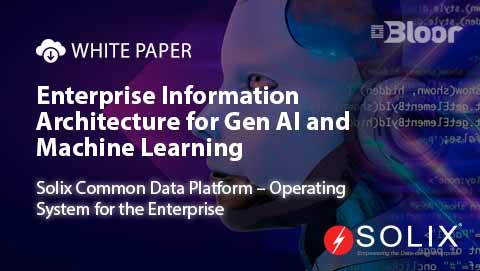 White Paper
White PaperEnterprise Information Architecture for Gen AI and Machine Learning
Download White Paper -

-

-

