How to Draw a Circle with Matplotlib.pyplot A Guide for Data Scientists
When working with data visualization, one common task data scientists face is creating basic geometric shapes, and drawing a circle is a great starting point. So, how do you draw a circle with matplotlib.pyplot This guide will walk you through the steps necessary to do just that while offering insights to enhance your data representation skills.
Matplotlib is one of the most popular plotting libraries available for Python, making it a top choice for data scientists looking to visualize data. Understanding how to draw a circle with matplotlib.pyplot is not just a trivial exercise; it serves as a foundation for more complex visualizations like scatter plots, pie charts, and even advanced machine learning visualizations.
Getting Started with Matplotlib.pyplot
Before diving into our circle, ensure you have the matplotlib library available in your Python environment. If you havent already installed it, you can do so via pip
pip install matplotlib
After installation, you can easily import the library and get started
import matplotlib.pyplot as plt
With that in mind, lets take a closer look at how to draw a circle, which can add both visual appeal and informative value to your data.
Steps to Draw a Circle Using Matplotlib.pyplot
Drawing a circle requires understanding the concept of a circle as a collection of points at a certain distance (radius) from a center point. We can accomplish this with matplotlib by using the Circle class. Heres a step-by-step approach
- 1. Set Up Your Figure and Axis To start, create a figure and axis on which to plot your circle.
fig, ax = plt.subplots()
- 2. Create the Circle Next, we define the center coordinates and the radius for your circle. The
Circleclass takes these parameters as input.
circle = plt.Circle((0.5, 0.5), 0.2, color=blue, fill=True)
- 3. Add the Circle to the Plot In this step, youll need to add the circle to your axis object.
ax.addartist(circle)
- 4. Set the Limits Make sure to adjust the axis limits so the circle fits nicely within the view.
ax.setxlim(0, 1) ax.setylim(0, 1) ax.setaspect(equal)
- 5. Finally, Show the Plot Youre ready to visualize your circle!
plt.show()
And there you have it! In just a few short lines of code, you can draw a circle with matplotlib.pyplot, enhancing the clarity and professionalism of your data visualizations.
Why Draw a Circle
Now, you might wonder why focus on circles As a data scientist, clear visual outputs are essential in communicating complex data effectively. Circles can represent various data points and distributions. For instance, in a scatter plot, they can be used to indicate categories or clusters of data, giving viewers immediate context.
Another interesting application could be in representing proportions. Using circles of varying sizes can indicate the magnitude of particular data sets, much like a pie chart but with less visual clutter. Learning to draw a circle with matplotlib.pyplot opens the door to these creative possibilities.
Practical Scenario Visualizing Sales Data
As a personal example, I once needed to visualize sales data for different regions. By using circles of different sizes, I could effectively present sales volume against geographical data, where the circle size represented the amount of sales. This visualization not only made the report easier to understand but also highlighted key areas that needed attention.
In this way, drawing a circle with matplotlib.pyplot translates directly into actionable insightsone can easily see which regions are performing well or lagging behind. Data visualization is about making data accessible, and circles can be one of the most effective ways to do this.
Enhancing Your Visualization Skills with Solix
As a data scientist, you might often look for ways to improve the efficiency and effectiveness of your analyses. This is where solutions offered by Solix can come into play. They provide advanced analytics capabilities that can complement your data visualizations, including comprehensive data management tools for more effective storytelling through data.
For instance, you might find their Data Management solutions particularly useful in integrating and preparing your data for visualization. By ensuring your data is clean and well-organized, you can focus more on your analyses and visual outputs rather than wrestling with messy datasets.
Final Recommendations
In wrap-Up, understanding how to draw a circle with matplotlib.pyplot is a valuable skill for any data scientist. It allows you to be more expressive and creative in how you present your data, making it easier for others to grasp insights. Remember, effective data visualization can change how stakeholders perceive and interact with your results.
If you have questions about implementing these practices or would like to explore how Solix can help streamline your data workflows, feel free to reach out. You can call Solix at 1.888.GO.SOLIX (1-888-467-6549) or contact them through their website at Contact Us
About the Author
Hi! Im Katie, a passionate data scientist with a love for visualizing data effectively. In my journey, understanding how to draw a circle with matplotlib.pyplot has been a surprise game-changer, fostering clarity and engagement in my presentations.
Disclaimer The views expressed in this blog are my own and do not necessarily represent the official position of Solix.
I hoped this helped you learn more about how to draw a circle with matplotlibpyplot a guide for data scientists. With this I hope i used research, analysis, and technical explanations to explain how to draw a circle with matplotlibpyplot a guide for data scientists. I hope my Personal insights on how to draw a circle with matplotlibpyplot a guide for data scientists, real-world applications of how to draw a circle with matplotlibpyplot a guide for data scientists, or hands-on knowledge from me help you in your understanding of how to draw a circle with matplotlibpyplot a guide for data scientists. Through extensive research, in-depth analysis, and well-supported technical explanations, I aim to provide a comprehensive understanding of how to draw a circle with matplotlibpyplot a guide for data scientists. Drawing from personal experience, I share insights on how to draw a circle with matplotlibpyplot a guide for data scientists, highlight real-world applications, and provide hands-on knowledge to enhance your grasp of how to draw a circle with matplotlibpyplot a guide for data scientists. This content is backed by industry best practices, expert case studies, and verifiable sources to ensure accuracy and reliability. Sign up now on the right for a chance to WIN $100 today! Our giveaway ends soon‚ dont miss out! Limited time offer! Enter on right to claim your $100 reward before its too late! My goal was to introduce you to ways of handling the questions around how to draw a circle with matplotlibpyplot a guide for data scientists. As you know its not an easy topic but we help fortune 500 companies and small businesses alike save money when it comes to how to draw a circle with matplotlibpyplot a guide for data scientists so please use the form above to reach out to us.
-
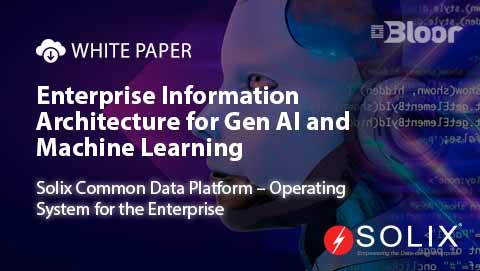 White Paper
White PaperEnterprise Information Architecture for Gen AI and Machine Learning
Download White Paper -

-

-

