How To Backup The Computer To An External Hard Drive
In today’s fast-moving business arena, data backup is more crucial than ever. With the increasing reliance on technology, data loss can have devastating consequences for individuals and businesses alike. Losing crucial information can not only disrupt operations but also result in significant financial losses. In this article, we’ll explore the importance of backing up your computer to an external hard drive and how Solix can help you achieve this.
Backing up your computer to an external hard drive is a crucial step in protecting your data. It involves transferring your important files, documents, and data to an external device, which can be disconnected and stored safely in a different location. This safeguard ensures that your data remains safe in case your primary device fails, is stolen, or is infected with malware.
Backing up your computer is essential for several reasons:
- Reduces the risk of data loss: Data loss can occur due to unexpected system failures, hardware malfunctions, or human errors. By backing up your data, you can ensure that your information remains safe and can be recovered in case of a crisis.
- Saves time and money: Recovering data can be a time-consuming and costly process. By having a backup, you can quickly restore your data, minimizing downtime and reducing the need for costly data recovery services.
- Provides peace of mind: Knowing that your data is backed up and secure can give you peace of mind, allowing you to focus on your work or personal projects without worrying about data loss.
Imagine for a second your in a scenario where a business relies heavily on its data to operate its operations. The company has a critical database containing sensitive information, including customer data, financial records, and intellectual property. Without properly backing up this data, the company would be at risk of losing its valuable information and reputation.
Solix offers a range of solutions that can help organizations save money and time on data backup. Our solutions are designed to simplify the data backup process, providing a scalable and secure way to protect your data.
Solix’s solutions can help in the following ways:
- Reduce costs: By reducing the need for costly data recovery services and minimizing downtime, Solix’s solutions can help businesses save money.
- Increase efficiency: Our solutions can automate the data backup process, freeing up IT resources to focus on more critical tasks.
- Improve data governance: Solix’s solutions can help organizations establish a control framework for proper data governance and compliance, ensuring that data is protected and compliant with relevant regulations.
By entering your email address, you can win a $100 gift card and learn more about how Solix can help your organization simplify data backup and restore.
As you can see, backing up your computer to an external hard drive is a crucial step in protecting your data. By using Solix’s solutions, you can simplify the data backup process, reduce costs, and improve data governance. Don’t wait until it’s too late ‚Äì start backing up your data today and protect your most valuable asset.
About Solix: Solix is a leading provider of data management solutions, helping organizations like Unilever, AIG, Citi, GE, and Santander simplify data backup and restore. Our solutions are designed to reduce costs, increase efficiency, and improve data governance, providing a comprehensive data management framework for businesses of all sizes. If you have more questions about How To Backup The Computer To An External Hard Drive, use the form above to reach out to us.
My goal was to introduce you to ways of handling the questions around How To Backup The Computer To An External Hard Drive. As you know its not an easy topic but we help fortune 500 companies and small businesses alike save money when it comes to How To Backup The Computer To An External Hard Drive so please use the form above to reach out to us.
-
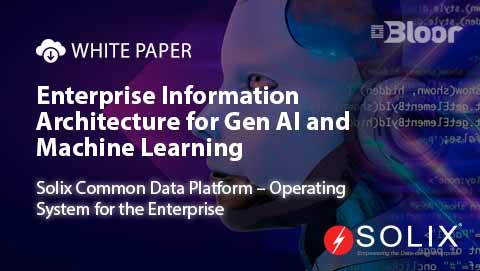 White Paper
White PaperEnterprise Information Architecture for Gen AI and Machine Learning
Download White Paper -

-

-

